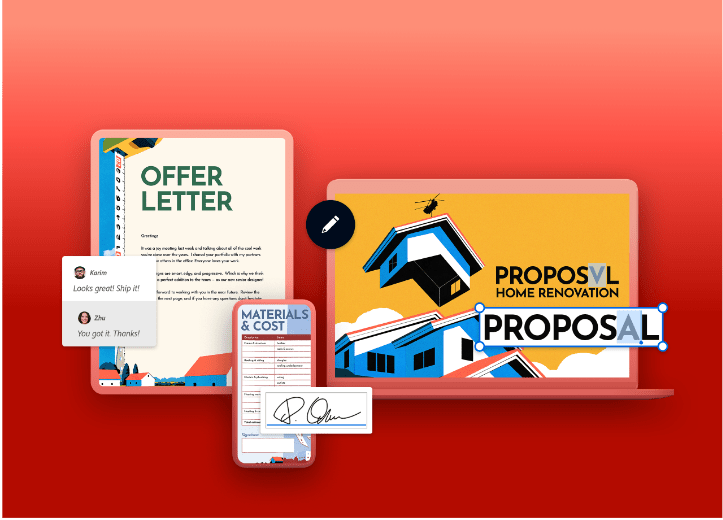Adobe Community
Adobe Community
- Home
- Adobe Discussions
- Discussions
- Re: "Daily Limit Reached" error in cloud DC
- Re: "Daily Limit Reached" error in cloud DC
"Daily Limit Reached" error in cloud DC
Copy link to clipboard
Copied
I have had this service for more than a year, able to combine, fill and sign, etc. online. Past week I keep getting "daily limit reached" error. Adobe customer service was no help. Any suggesttions?
Copy link to clipboard
Copied
Hi Jacquelinel,
Sorry to hear about the trouble.
When exactly you are getting this error, "Daily limit reached"? Exactly which action you are performing and getting this error in revert?
Are you using Document Cloud's web interface, Adobe Document Cloud to access the the services or working on Adobe Reader desktop application?
Please share more information for better understanding of the issue.
Thanks,
Akanchha
Copy link to clipboard
Copied
Hi Akanchha,
I have the same error sharing a document from Adobe Acrobat. I've tried uploading the document to Document Cloud and sharing, but there I have the same error. Any idea?
Thanks
Copy link to clipboard
Copied
getting the same thing - unable to share, i have exceeded my daily send limit.
this basically grinds my productivity to a halt for the rest of the day
Copy link to clipboard
Copied
Same here. Making a pdf then opening in Acrobat Pro DC, clicking on share a link to this file and it looks like it is working but pops back up with I have exceeded my daily limit of sharing.
Copy link to clipboard
Copied
finally found a solution. went with their enterprise version back in Winter of 2020, haven't had any* issues since. it's something like $3-$4 more a month, but worth it for the practically unlimited sharing, if for no other reason than i don't have to stress on whether it's going to work or not.
cheers!
*have had maybe 30 minutes of downtime in over 14 months . . . not a big deal 🙂
Copy link to clipboard
Copied
Hi Nicolem,
Thank you for reaching out and sorry about the trouble.
It seems that you might have exhausted the daily limit of sharing a link to the file. I would suggest if you require to send a large number of files a day, you may refer to the Enterprise plan for Acrobat Pro DC.
For more information about the plan, you may contact the sales team from the following page https://www.adobe.com/acrobat/pricing/business.html.
Hope the information helps.
Thanks,
Meenakshi