 Adobe Community
Adobe Community
- Home
- Adobe Discussions
- Discussions
- When click on Export PDF nothing happens. It has w...
- When click on Export PDF nothing happens. It has w...
When click on Export PDF nothing happens. It has worked in the past.
Copy link to clipboard
Copied
When i click on Export PDF the up arrow changes to a down arrow or the down arrow changes to an up arrow, but the convert file menu isn't popping up. It has worked in the past and i need it to work now - is there some sort of systemwide glitch going on or what?
Copy link to clipboard
Copied
Hi Seawriter,
When i click on Export PDF the up arrow changes to a down arrow or the down arrow changes to an up arrow, but the convert file menu isn't popping up. I
Exactly where you have been experiencing this behavior of Export PDF feature? Is it when Exporting document via web or through Adobe Reader DC desktop application?
Would that be possible to share the screenshot for the same? Here is how to attach screenshot: https://forums.adobe.com/docs/DOC-7043#jive_content_id_How_do_I_attach_a_screenshot
- On web, change the web browser and try with the URL Adobe Document Cloud
- If working on desktop app Adobe Reader DC then reboot the application first>Reopen it and > go to Help>Check for update
- Do check with different PDF file, as it could be a file specific issue.
Would be looking forward to hear the update from you.
Thanks,
Akanchha
Copy link to clipboard
Copied
Hi - thanks for responding. This seems to be an intermittent glitch. Sometimes it works, and sometimes it doesn't. For that particular file that was giving me trouble, i re-opened it several times and kept trying and finally it worked. Here is a sample screenshot of my adobe reader window. The Export PDF menu heading in the upper right hand corner is the one that sometimes refuses to expand when I click on it. It works though about 80% of the time. I was wondering if there might be a trick to make it work 100% of the time, or a trick to solve the problem when it comes up again....
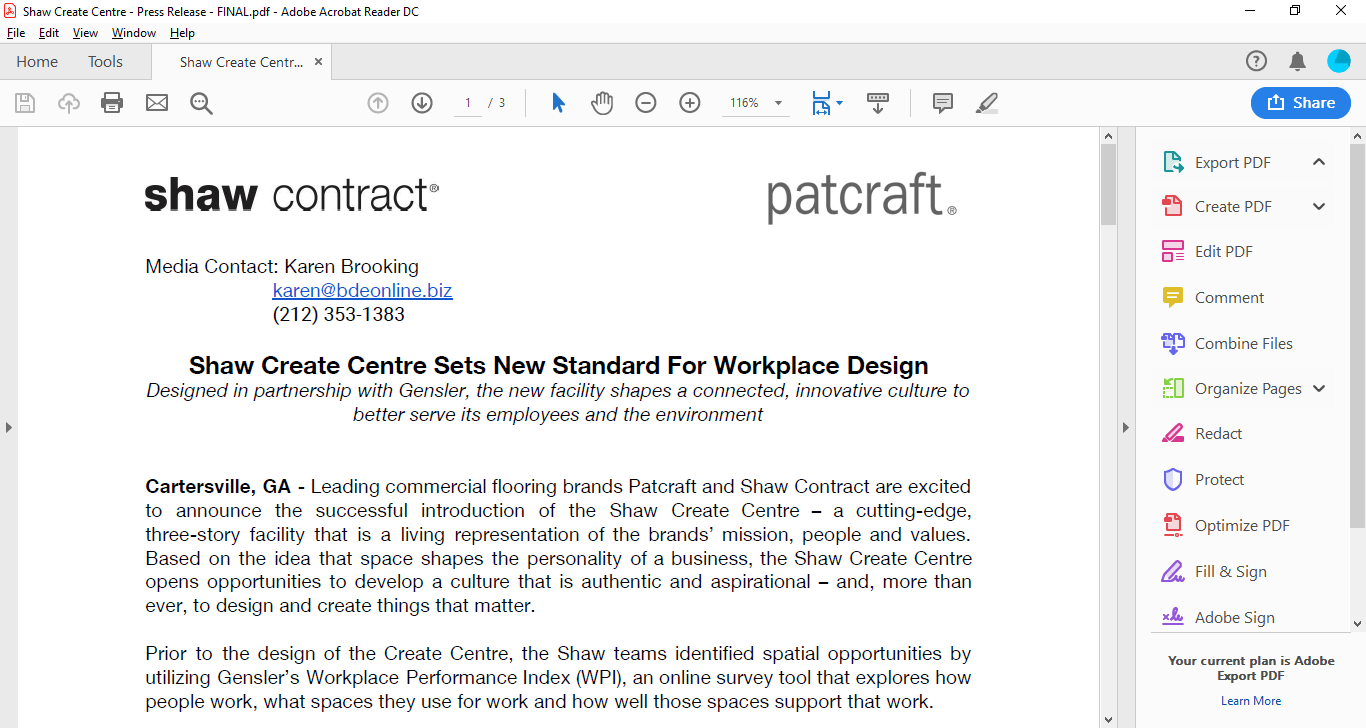
Copy link to clipboard
Copied
Hi Seawriter,
Thank you for sharing the screenshot, its helpful. As said, it seems an intermittent issue. How about checking the same with any other file? It could be the particular file and its content causing trouble.
Also, as you are working with the desktop application Adobe Reader DC then you may check if it has got the latest patch installed or not.
Open Reader>Help>Check for update or directly install through DC Release Notes — Release Notes for Acrobat DC Products > Reboot Reader once.
Let me know the result.
Thanks,
Akanchha