 Adobe Community
Adobe Community
Copy link to clipboard
Copied
I just saw the mobile app Adobe Capture and I was wondering if anyone new or could direct me to a place to find device requirements since I've searched for an hour and not been able to find them. My current device is not compatible with capture but knowing the device requirements will help me with my next device purchase.
[Here is the list of all Adobe forums... https://forums.adobe.com/welcome]
[Moved from generic Cloud/Setup forum to specific Program forum... Mod]
 1 Correct answer
1 Correct answer
Hi Tehkvash.
An S5 should work with Capture. If you're using Android 4.3, try updating the OS. At least 4.4 is required for Capture.
Sue.
Copy link to clipboard
Copied
This may help Mobile Apps
Copy link to clipboard
Copied
Hi tekhvash,
I think you're right. The Adobe page defers to the Google Play page for latest hardware requirements. But the Google Play page has no hardware requirements listed. Here's the information from Adobe's Capture CC info page:
Learn how to create and edit brushes, colors, shapes, and Looks using Capture.
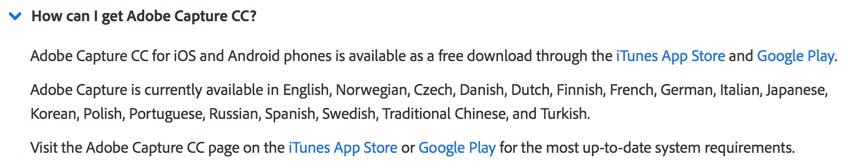
Sounds like a question for Sue Garibaldi ...
Mike
Copy link to clipboard
Copied
Hi Tekhvash,
I don't have a list of hardware requirements but I've dropped a note to the product team requesting either that information or which tablets perform best with our mobile apps.
Can I ask what device you tried that was incompatible? And what version of the Android operating system you're using?
I'll post again as soon as I hear back from the product team.
Sue.
Copy link to clipboard
Copied
I'm currently using a samsung galaxy s5 with android 4.3 I believe
Copy link to clipboard
Copied
Hi Tehkvash.
An S5 should work with Capture. If you're using Android 4.3, try updating the OS. At least 4.4 is required for Capture.
Sue.

