 Adobe Community
Adobe Community
- Home
- Adobe Capture
- Discussions
- Re: cannot sign into my account to use capture - n...
- Re: cannot sign into my account to use capture - n...
Copy link to clipboard
Copied
I've been trying to get into Adobe Capture on my Note 8 but when I hit the 'sign in' button it just brings me to a blank screen with 'close' at the top. Tried it several times over several days and it still isn't working. Any one know what to do? I included a screenshot. Thanks!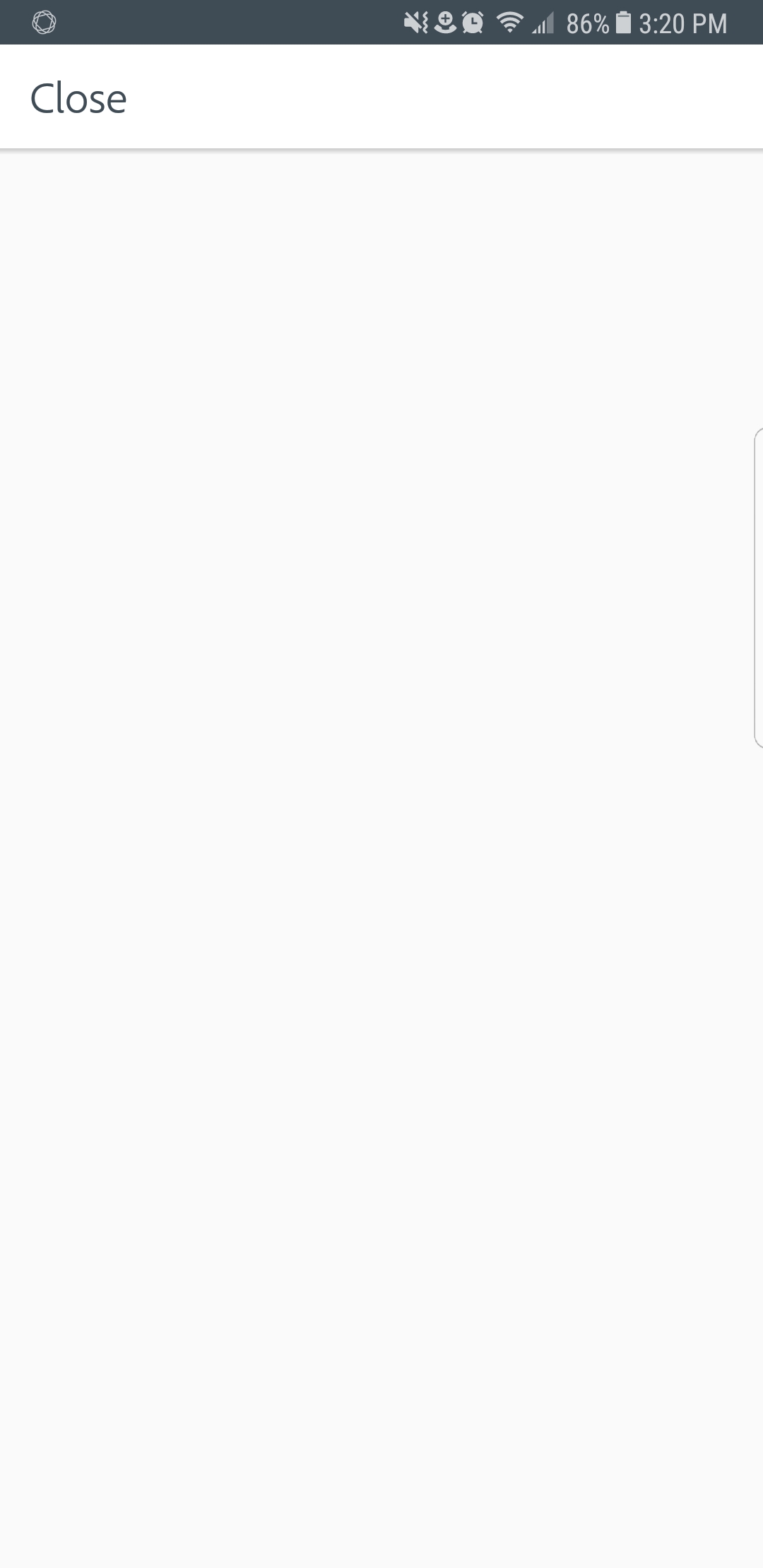
 1 Correct answer
1 Correct answer
To answer your questions I am in Portland, Oregon. And I have not had any trouble signing into my Lightroom CC or Acrobat app.
But I actually got it solved by pressing a few buttons randomly. I kept moving the app into dual app mode, to full view mode, and back and forth till the sign in page showed up. Weirdly that's what solved it. Thanks for your trouble!
Robert
Copy link to clipboard
Copied
Hi Robert.
I'm sorry about this; it's definitely unusual. I'm using a Note8 and not having this trouble, so couple of questions:
Is this the first time you're using the app? Or was it working previously and now it's not? If it's the first time you're using Capture, please try uninstalling/reinstalling it.
Please let me know what happens.
Sue.
Copy link to clipboard
Copied
Yes first time using it. I just uninstalled and installed it again. Still not working.
Robert
Copy link to clipboard
Copied
Hi Robert,
I just chatted with one of Capture's engineers about this. He said that the sign in screen comes not from Capture but from Adobe's main Adobe servers... and that this blank screen seems to indicate that you're, for some reason, not connecting to that. A couple of things:
* Where are you located?
* Are you having any trouble signing in to any other Adobe apps?
* I can see that you have a full-strength signal, but I notice sometimes with my Android device that my signal can be strong but I'm still not connected. Have you tried a different wifi network?
Let me know.
Sue.
Copy link to clipboard
Copied
To answer your questions I am in Portland, Oregon. And I have not had any trouble signing into my Lightroom CC or Acrobat app.
But I actually got it solved by pressing a few buttons randomly. I kept moving the app into dual app mode, to full view mode, and back and forth till the sign in page showed up. Weirdly that's what solved it. Thanks for your trouble!
Robert
Copy link to clipboard
Copied
Robert.
Honestly, now I'm completely unsure what was going on. But,I'm glad you were finally able to sign in.
Thanks for letting me know.
Sue
Copy link to clipboard
Copied
I have a similar but slightly different issue.
I've just downloaded and opened Capture on my android phone, but when I go to sign in, nothing happens. The button flashes grey to let me know I've touched it, but no sign in screen. The sign up button works fine, except I'd really like to use the account I've already got. I've already tried uninstalling and reinstalling the app as well as restarting the phone. I've got plenty of wifi connectivity, and even tried 4g, but still just a button that doesn't function. I can still sign in just fine using Adobe Sketch. Is there anything else I could try to get Capture to let me sign in?
Copy link to clipboard
Copied
Sorry to hear about this. Can you please help us with some details –
1. Are you facing this issue only in the sign-in scenario i.e. Social sign-in is working fine?
2. Have you updated the application or it was a fresh install?
3. Can you try sign-up and then log-out and then tap on sign-in again ?
Regards,
Somya

