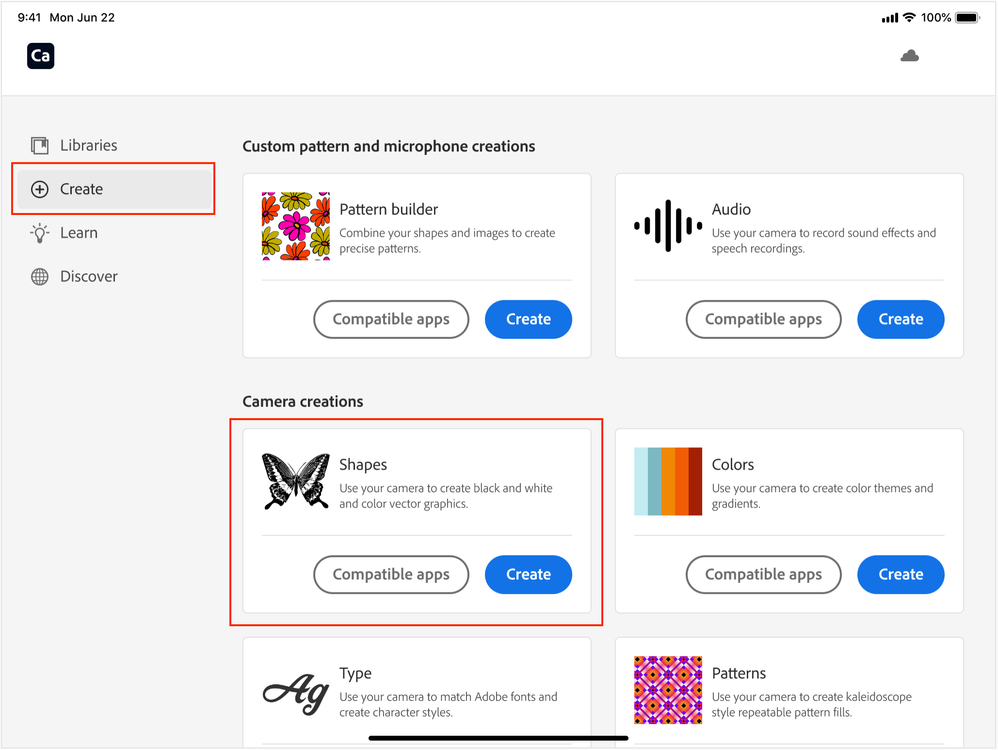- Home
- Adobe Capture
- Discussions
- Re: Creating shape shadows/outlines
- Re: Creating shape shadows/outlines
Creating shape shadows/outlines
Copy link to clipboard
Copied
Hi. Brand new to Capture. I'm trying to use it to create vector files from photos of tools that I can import into CAD software to design tool storage organizers.
My plan of attack is to mount my cell phone over an LED tracing box, perhaps with a ring light around the cell phone to ensure even illumination, essentially creating a document camera of sorts. I'll put the tool on the tracing box, take the picture and "vectorize it."
In terms of "vectorization," how do I set Capture up to create a purely montone vector file where the white backround is white and and the shape of the tool is rendered as pure black, creating a perfect shadow/outline of the shape of the tool?
Thanks!
Copy link to clipboard
Copied
Dear Matt,
Thanks for describing your requirements so elaborately. Adobe Capture app offers 'Shapes' module in its camera. To launch the same, you can use 'Create' tab (snapshot below) and click on 'Create' button of shapes section.
To learn how to use internals of shapes modules, we also offer onboarding tours. You can find the same in 'Learn' tab (adjacent to Create tab). Feel free to post more questions. We will be happy to help.
Regards,
Abhishek
Copy link to clipboard
Copied
Hi,
I hope with the info from Abhishek you where able to accomplish your goal. Just a short tip: I think you will get better results with not have a Ring light, but more having a area light or a big softbox where you can control to have no shadows on your object. Hope that helps.
Henrik
Find more inspiration, events, and resources on the new Adobe Community
Explore Now