 Adobe Community
Adobe Community
- Home
- Adobe Capture
- Discussions
- Re: Exporting Adobe Capture Materials
- Re: Exporting Adobe Capture Materials
Copy link to clipboard
Copied
I've been playing with the new material capture aspect of Adobe Capture and am really liking it a lot. However, so far I can only import the materials to Adobe Dimension or Photoshop. And a set designer the programs are not powerful enough to fulfill my rendering needs. Is there any way to export the Adobe materials into other formats or break them out into maps, like normals and textures?
Thank you!
 1 Correct answer
1 Correct answer
CMIranda.
OK. I just downloaded an Adobe Stock asset myself. It saved to my Downloads folder and with it, I got a .mdl file which contains lighting and material properties, a texture map, a bump map, and a light map. I think that's the file you can bring into other software.
Try a couple of searches on your desktop
1. AdobeStock_
2. .mdl
See if you can find those assets that way.
Sue.
Copy link to clipboard
Copied
Hi Shelbzt.
If you have a Creative Cloud subscription you can export, directly from the app, a .mdl file, which contains lighting and material properties, a texture map, a bump map, and a light map.
Is that what you were hoping to do?
Sue.
Copy link to clipboard
Copied
Thanks Sue! I actually just found out how to do it! Thank you for your help!
Copy link to clipboard
Copied
Oh great.
I don't know much at all about those files so I wasn't sure whether it was what you wanted. Thanks for letting me know.
Sue.
Copy link to clipboard
Copied
Hello,
Could you please share how you did this? I've been searching all over and can't find a solid answer.
Copy link to clipboard
Copied
CMiranda.
The Materials module is primarily for use with Adobe Dimension CC (Buy Adobe Dimension CC | Photo-real 3D images for product and package design); Materials show up in the Libraries panel in Dimension.
Victoria Pavlov created a couple of videos that might be helpful:
How to create Materials and Colors in Adobe Capture CC - YouTube
How to create and apply 3D material in Adobe Capture CC and Adobe Dimension CC - YouTube
Hopefully that will help.
Sue.
Copy link to clipboard
Copied
Hello Sue,
Thanks for the quick reply. Just for clarification, are you saying the 3D material I purchased through the adobe marketplace can only be used within adobe apps? In other words, I can't take the purchased material and use it in blender or other 3D modeling software?
Copy link to clipboard
Copied
CMiranda.
Sorry, I thought you were just referring to Capture Materials.
I'm not super well versed with regard to Creative Cloud Market assets but they don't show up in Capture; you'd have to access those at http://assets.adobe.com/files (or in the Creative Cloud Mobile app or in the Market Downloads folder on your desktop) and then use them in other apps from there.
Are they showing up in your CC Files?
Sue.
Copy link to clipboard
Copied
No, the material doesn't show up in my CC Files. I've searched on the CC desktop app, CC finder folder, and adobe assets file folder on the website. The only place where the material shows up is the actual Adobe Dimensions Application, "under creative cloud libraries".
Copy link to clipboard
Copied
CMiranda.
Hmmm... That's odd. I have a few questions (I'm also trying to find someone who can better help you with this because my knowledge is limited):
* When you sign in to http://assets.adobe.com/files do you see the same libraries there that you see in Dimension?
* Which app are you using to download the Creative Cloud Market Assets? And which library are you saving them to? Do you see that library when you sign in to http://assets.adobe.com/libraries
Let me know and I'll keep trying to find someone who knows more about this than I do.
Sue.
Copy link to clipboard
Copied
I was able to find the dimensions asset through the link you sent but it still doesn't show up in the Mac OS Finder folder. I only see two psd files that I downloaded from marketplace a while back. I'm not sure that it is meant to go in there, but I don't see any other way of saving the materials file onto my desktop for use with other software.
Things are starting to get muddy so I'll try to clarify my goal and the problem. And again, I thank you for all your help.
1. I purchased a 3D material through Adobe marketplace so that I could use the material in Adobe Dimension.
2. I can use said material in Adobe Dimension AND I can view the asset in my creative cloud library on the adobe site.
3. I would like to download the asset onto my desktop so that I may use the material in different, non- Adobe, software.
So, my question is
1. Is it possible to use a marketplace purchased material in software other than that of Adobe.
2. Can it be done through the website.
I will post the options given to me through the site
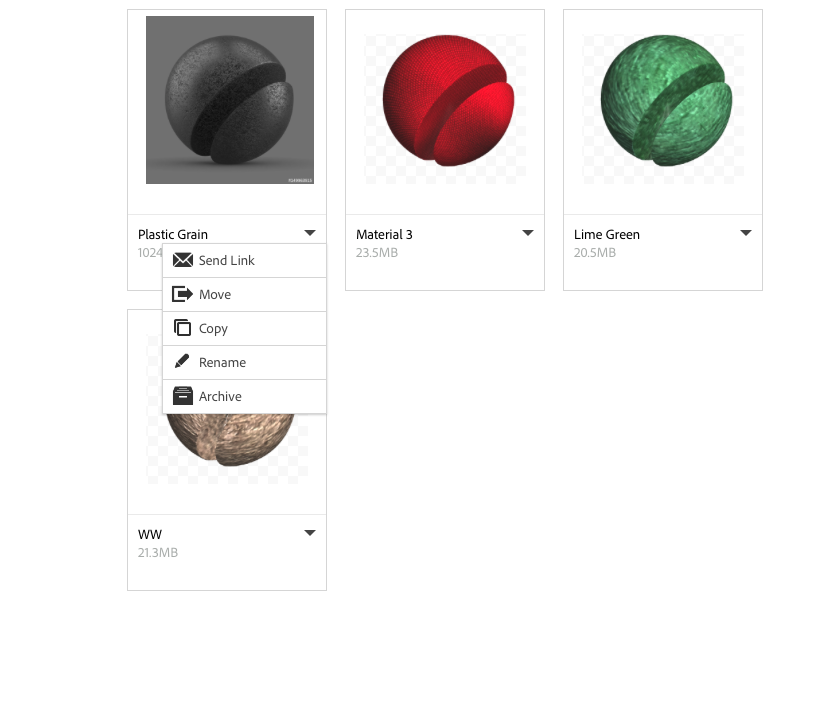
Copy link to clipboard
Copied
CMiranda.
Sorry for taking so long to respond...
Did you purchase these Materials through Adobe Stock? Because I'm not seeing anything like this in Creative Cloud Market.
Sue.
Copy link to clipboard
Copied
No need to apologize. you've been very helpful. I did indeed purchase through Adobe Stock.
Copy link to clipboard
Copied
CMiranda.
I'm getting in touch with the Adobe Stock team to see if I can find out how this should be working for you. Hang in there.
Sue.
Copy link to clipboard
Copied
CMIranda.
OK. I just downloaded an Adobe Stock asset myself. It saved to my Downloads folder and with it, I got a .mdl file which contains lighting and material properties, a texture map, a bump map, and a light map. I think that's the file you can bring into other software.
Try a couple of searches on your desktop
1. AdobeStock_
2. .mdl
See if you can find those assets that way.
Sue.
Copy link to clipboard
Copied
SOLVED
Thank you for all your time and help. When I downloaded the initial material, I did it through the Adobe Dimensions app. It installed the material automatically, after purchase. What I ended up doing to gain access to the .mdl file was to visit the Adobe Stock website. Once signed in I clicked on "License History" which gave me access to the 3D material.
Again, thank you for all your help.
Copy link to clipboard
Copied
CMiranda.
Great. Glad you got the files. That was going to be what I asked you to check next (that record of purchases has come in handy for me before).
Up until you posted the screenshots of the assets, I didn't know you'd gotten them through Adobe Stock (there is also Creative Cloud Market). That's when I was going to contact the Stock team but then figured I'd try it myself first.
Now we both know.
Sue.
Copy link to clipboard
Copied
So, Sue, are you saying that materials created in Capture are only available for use in Dimension? I sincerely hope that is not the case. Please let me know. Thank you.
Copy link to clipboard
Copied
Chris.
From the Materials module... Yes.
Sue.
Copy link to clipboard
Copied
Hi,
as now that PS and Ai are able to handle Substance material, could it be possible to export Capture Materials as Sbsar?
