 Adobe Community
Adobe Community
- Home
- Adobe Capture
- Discussions
- Re: Mobile Capture cc to desktop Photoshop 2018CC ...
- Re: Mobile Capture cc to desktop Photoshop 2018CC ...
Copy link to clipboard
Copied
Wie kann ich mobile Capture Bibliotheken mit desktop PS2018CC synchronisieren?
 1 Correct answer
1 Correct answer
Hi Cheops.
Your Capture assets should automatically sync to Creative Cloud Libraries (you can check whether they're synced by signing in with your Adobe ID to Adobe Creative Cloud) and then all you have to do is open the Libraries panel in Ps CC and they should show up there (enable this from the Window menu in Ps).
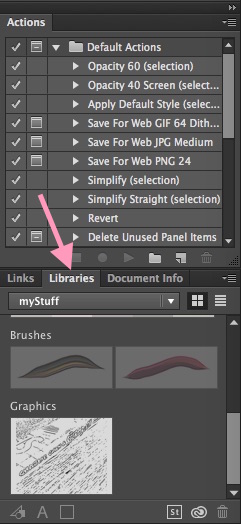
Does that help?
Sue.
Copy link to clipboard
Copied
[moved from Adobe Creative Cloud to Adobe Capture]
Copy link to clipboard
Copied
Hi Cheops.
Your Capture assets should automatically sync to Creative Cloud Libraries (you can check whether they're synced by signing in with your Adobe ID to Adobe Creative Cloud) and then all you have to do is open the Libraries panel in Ps CC and they should show up there (enable this from the Window menu in Ps).
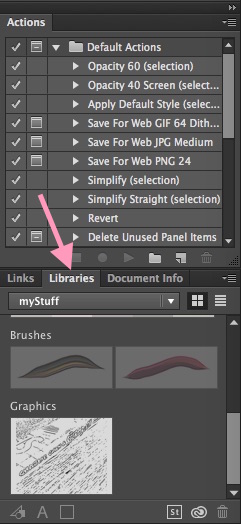
Does that help?
Sue.

