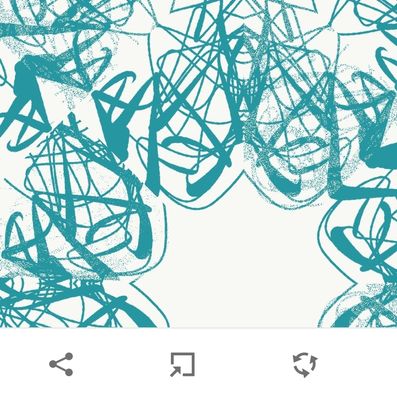Adobe Community
Adobe Community
- Home
- Adobe Capture
- Discussions
- Re: Seamless Pattern- what am i doing wrong
- Re: Seamless Pattern- what am i doing wrong
Seamless Pattern- what am i doing wrong
Copy link to clipboard
Copied
Copy link to clipboard
Copied
He helpful if I put what I was doing.
I'm using adobe capture but everytime I upload or use my camera on my Samsung s20 my pattern
Isn't lining up and these fragmented bits of colour don't seem to go. It's almost like the shape isnt aligned. Is this an issue with the app or something I'm doing wrong?
Copy link to clipboard
Copied
Hi Ish.
One of Capture's engineers just responded to the email you sent through the in-app feedback. I've posted his response below in the event you check here first.
Sue.
This should not be happening.
Since your post on the forum the Capture team has been discussing this internally. Unfortunately, it is not happening on mobile devices we have so we need to discuss further what could possibly be causing it.
In the meantime, if your need is urgent you can create the same pattern using Photoshop, where Capture is also available. A video tutorial is here https://youtu.be/XA3RqFk3ZPw?t=188 and the created pattern will be exactly same as what you would have created in the app.
We will continue to look into this issue and will respond to your email when we determine what's going wrong.
Copy link to clipboard
Copied
Hi Ish.
Despite repeated attempts, the Capture team has been unable to reproduce this issue.
If you can take a screen recording of your process and the problem it would help them better understand what's going wrong. You can send it through Capture's in-app feedback.
Thanks for your help with this.
Sue.
Copy link to clipboard
Copied
I sent a recording through last time.
Reattaching again for you
Copy link to clipboard
Copied
Hi Ish.
I see your email, with a mention of a screen recording but I don't see the actual file (only screenshots). I'm not seeing it attached here either.
If you prefer, you can direct message it to me here (just tap my name then Send Message).
Sue.
Copy link to clipboard
Copied
Sorry Sue, I'll send it via in app feedback
Thanks for the all the help
I'll just use photoshop on my desktop until this is resolved
Copy link to clipboard
Copied
Hello Ish,
Sorry for the issue you are facing. We are investigating this issue on the highest priority.
Additionally, Can you please help us with the following:
1 - Original image from which you are trying to create a pattern.
2 - Expected pattern Image (if it is generated in Photoshop correctly).
3- The exact steps by which you are creating this pattern on Mobile Application.
Since we are not able to reproduce this issue at our side in any reference device, all the above inputs will be very useful.