 Adobe Community
Adobe Community
- Home
- Adobe Capture
- Discussions
- Re: Vector Patterns don't appear to be vector
- Re: Vector Patterns don't appear to be vector
Copy link to clipboard
Copied
I'm trying to create vector patterns with Capture. I've tried on my iPhone and my iPad. The pattern is created as an svg and saved to my Creative Cloud Library, but when I view it in Illustrator, it is not vector. Any ideas why? I have tried this with two different libraries and I got the same result.
 1 Correct answer
1 Correct answer
Theresa.
Yes, I saw that alert when I was saving. Your art is saving with the title "Vector SVG" in the app, right?
I just heard back from the product manager. She said this
The vector save allows you to save a vector pattern, however because it was generated from a raster image it will capture the shape of the pixels from the original, which will show the more you size it up.
She also said that she plans on tackling this in future releases by adding some smoothing to the vector. (I also passed alon
...Copy link to clipboard
Copied
Hi Theresa.
Patterns aren't vector; they're bitmap. I don't think, at this point, that they're super useful in Illustrator; they work much better in Photoshop.
Is there something that you're wanting/trying to do with them that won't work in Photoshop?
Sue.
Copy link to clipboard
Copied
Sue,
Why does it give an option for vector if it isn't really vector? Here's a screen capture from my phone. They could be really useful in Illustrator if they were actually vector patterns, and editable inside of Illustrator.
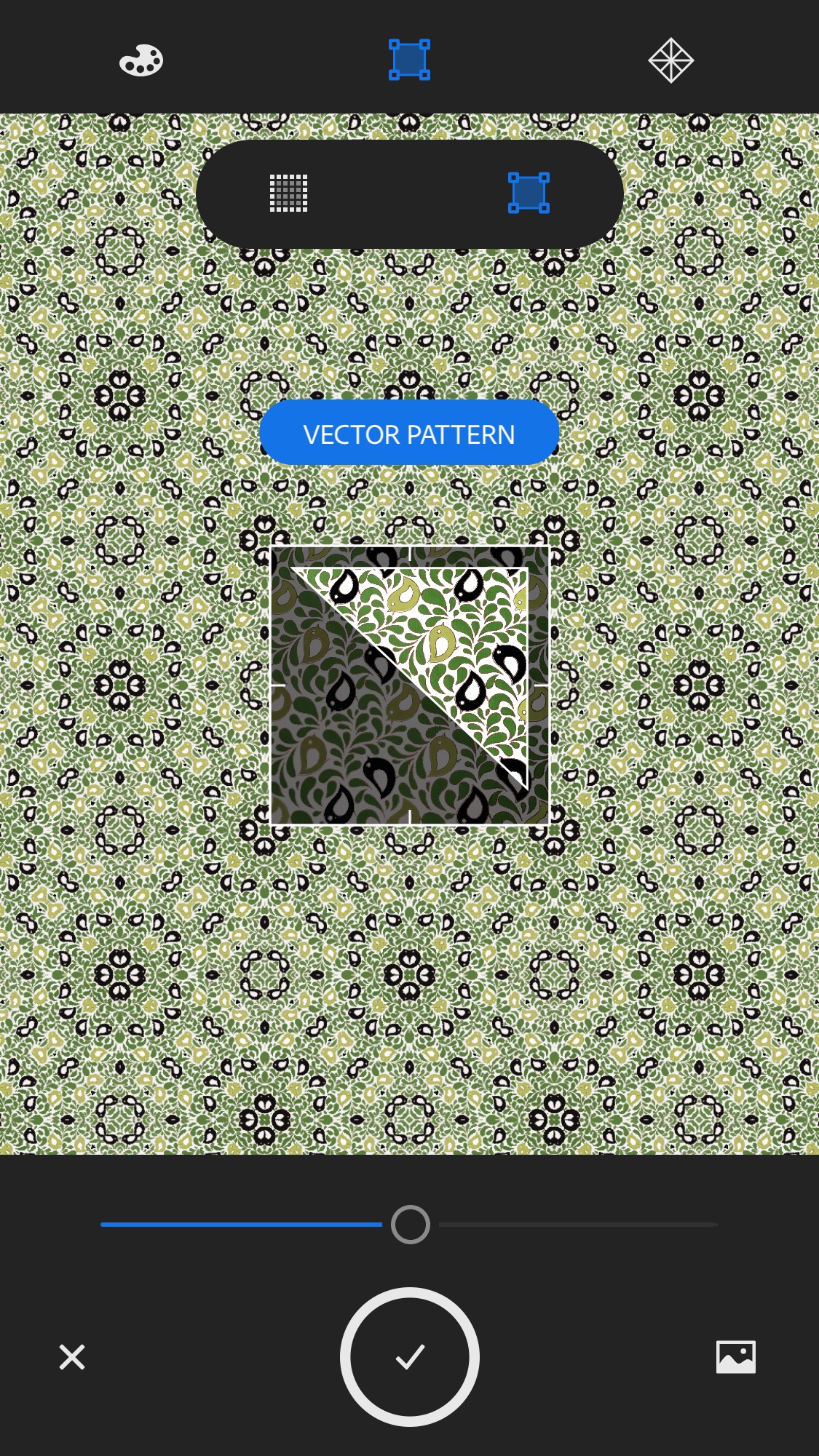
Copy link to clipboard
Copied
Theresa.
I'll double-check on this for you but I'm fairly certain it's never been vector art.
i'll post as soon as I hear back from the Capture team.
Sue.
Copy link to clipboard
Copied
Thanks Sue. If they say it has never been vector, then I would recommend renaming those options to Ps and Ai, not bitmap and vector as it is currently.
Copy link to clipboard
Copied
Theresa.
I've been messing around with this a bit (apparently things have changed since I last looked carefully at this) and you're right, there is an option to save the art as vector art. But, despite saving it that way, it doesn't seem to be infinitely scalable in Ai the way that vector art usually is. Is that what you're referring to?
I'm still waiting for a response from the product manager.
Sue.
Copy link to clipboard
Copied
Yes. It's definitely bitmap, not vector. In fact it would give you a message that it might take awhile to create the vector art. The weird thing is that I thought I remember trying it when the feature first came out, and I was sure it created a vector pattern. But now when I go back and look at the patterns I created then, they also show up as bitmap.
Copy link to clipboard
Copied
Theresa.
Yes, I saw that alert when I was saving. Your art is saving with the title "Vector SVG" in the app, right?
I just heard back from the product manager. She said this
The vector save allows you to save a vector pattern, however because it was generated from a raster image it will capture the shape of the pixels from the original, which will show the more you size it up.
She also said that she plans on tackling this in future releases by adding some smoothing to the vector. (I also passed along your suggestion about the naming structure.)
Sorry for the confusion. And sorry for not knowing that there were two ways to save.
Sue.
Copy link to clipboard
Copied
Wow, I’m really surprised at that. Seems less than useful. And here I was thinking it should do an “image trace” and use the results as the basis of the vector pattern. Oh well, dream on! ![]()
Mike
Copy link to clipboard
Copied
Michael.
That would be pretty cool actually; I wonder, though, how long that would take to render?
Sue.
Copy link to clipboard
Copied
Well, theoretically it would only need to image trace the original source tile, not the entire image. So it shouldn’t take long at all...


