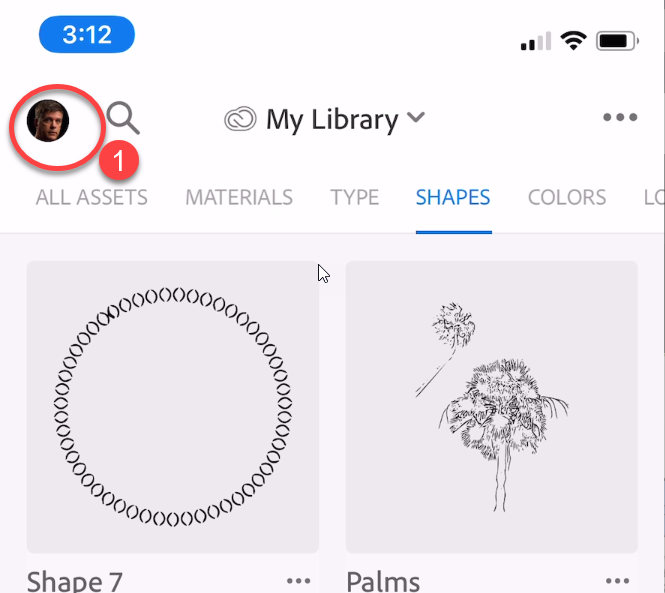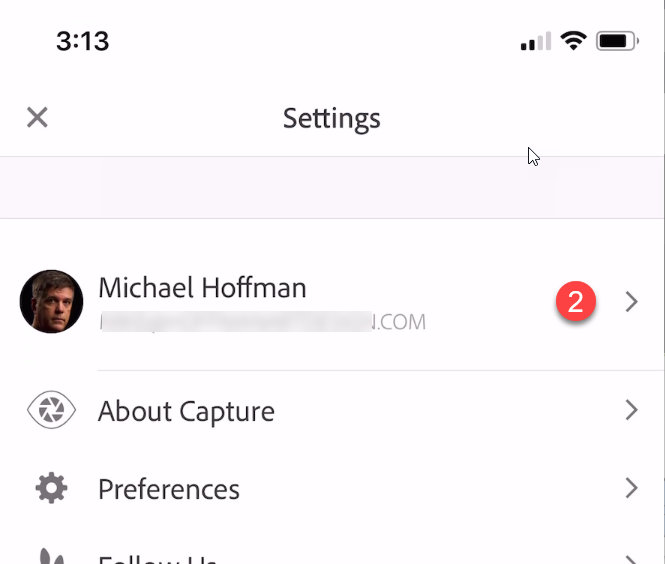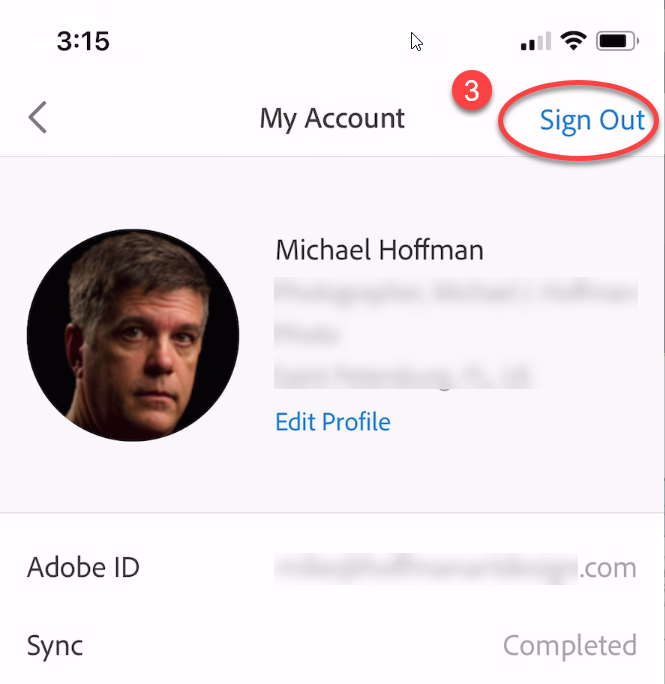Adobe Community
Adobe Community
- Home
- Adobe Capture
- Discussions
- Adobe Capture on Iphone logins in to old account, ...
- Adobe Capture on Iphone logins in to old account, ...
Adobe Capture on Iphone logins in to old account, no way to change to a new login
Copy link to clipboard
Copied
I used to be able to sign in to an account of my choosing for adobe capture, but now it automatically sign sme into my old adobe account and there is no way to change this. I cant find a logout button either so i end up having to delete the app.
When I press Sign in with adobe ID it just logs me in automatically without letting me put in my credntials. How can i stop this?
Copy link to clipboard
Copied
Signing out of Capture is pretty straightforward, if you know where to look. You need to exit from the camera view and:
1. Tap your picture/avatar to open the Settings
2. Tap the arrow next to your name to access your acccount details
3. Tap Sign Out. Then you'll be prompted to sign back in.
Copy link to clipboard
Copied
Hi Mhmah.
In addition to what Michael's said, one thing that might be helpful to know...
If you have other Adobe apps on your device, into which you're signed in with this old account, Capture will automatically use the log-in credentials for that account whenever you sign in.
So, to switch accounts, check any other Adobe apps on your device to see what info those apps are using. Sign out of whichever apps are using your old information.
Sue.