No smoothing or darking tool
Copy link to clipboard
Copied
Hello, I no longer have the smooth feature on my adobe capture. I use it for after capturing hand written recipes which I later laser engrave onto cutting boards. I also used to have a slide on the side of the screen that I could make the lines darker in my image prior to sending it to edit. Can you help me?
Copy link to clipboard
Copied
Hi,
I am sorry for the inconvenience caused. We have shipped a new feature - capturing ‘Colorful’ shapes. When you opened the app, you landed directly into this mode.
The 'smooth' feature and 'slider' to darken the image are still there in the application. Please follow below mentioned steps. Hope these helps. Thanks for posting a feedback, it is very valuable for us.
Abhishek

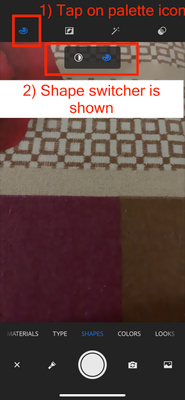

Copy link to clipboard
Copied
- Thank you very much. You saved my projects. I was in straight panic mode for the last several hours. I love this app as it helps me tremendously with my work.
Copy link to clipboard
Copied
Yes, you guys, unneccesarily, moved it, fine; But it is now worthless as it adds shapes and distorts the image way too much now! the feature is now useless. I have tried different images, autoclean on and off, and at different ranges, but the smooth feature adds circles and distorts the shape wayy to much. Is there a fix for this?
Copy link to clipboard
Copied
Hi @Richie_Dee,
We are sorry for the inconvenience caused to you. The 'Shapes' functionality ('Smooth' as well) for 'Black and White' shapes is intacked and hasn't been changed at all. If you could show some example images and respective distorted outputs it is generating, we will be able to help you better.
P.S.: I hope you have followed the steps mentioned in the above image to move to 'Black and White' shapes.
Abhishek