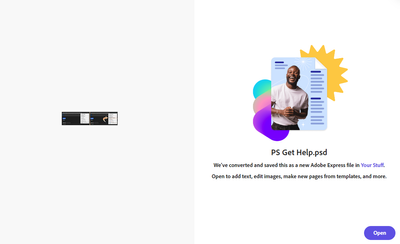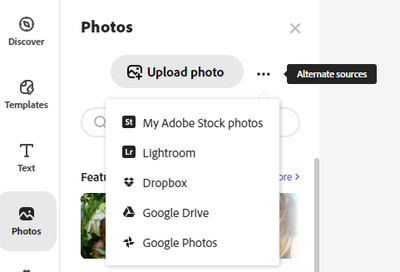Adobe Community
Adobe Community
- Home
- Adobe Express
- Discussions
- Re: Can Adobe Express open PSD files?
- Re: Can Adobe Express open PSD files?
Copy link to clipboard
Copied
I have a design in both PNG and PSD format. Can I upload either format to Adobe Express to edit?
 1 Correct answer
1 Correct answer
Hey @Kevin36070741q504 @Christine25847078pw32 @abim1997, With the new version of Adobe Express, you can import your PSD with layers intact by using the Start from your Content option on the homepage (https://new.express.adobe.com/).
This will convert your PSD to an Express file with layers intact for further editing within the Express app.
Best,
Amitej
Copy link to clipboard
Copied
Thanks for writing to our community.
I'd like to inform you that, as of now, users can upload PNG & JPG formats onto Adobe Express projects via the Photos tab at the left sidebar.
Your idea on uploading PSD format is definitely a great one, and this may already be a popular request too. If you want to share for others to upvote, you can submit your feedback at https://bit.ly/expressuser.
Regards,
Amitej
Copy link to clipboard
Copied
Thanks for your reply. Hoping I can upload and edit png designs.
Copy link to clipboard
Copied
I would love the ability to bring in PSD files! Hope that can be on the agenda for future updates!!!
Copy link to clipboard
Copied
Hi,
as you can see in the Uservoces that is linked above that is on the list. You can also upvote it if you want it. Hope that helps.
Henrik
Copy link to clipboard
Copied
the abiity to import psd files into Adobe Express would be an awesome outcome 🙂
Copy link to clipboard
Copied
Hey @Kevin36070741q504 @Christine25847078pw32 @abim1997, With the new version of Adobe Express, you can import your PSD with layers intact by using the Start from your Content option on the homepage (https://new.express.adobe.com/).
This will convert your PSD to an Express file with layers intact for further editing within the Express app.
Best,
Amitej