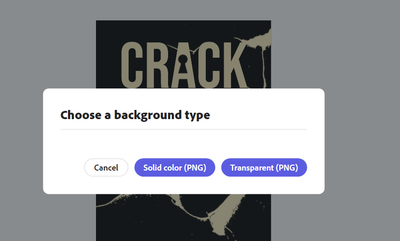Adobe Community
Adobe Community
Can't download transparent png
Copy link to clipboard
Copied
I wasnt having this issue last week, but I no longer have the option on desktop or my phone app to download a transparent vs solid image when I'm trying to download via PNG. Was this taken away or is this a glitch? I see the promo now for the new content scheduler, but I can't brand my graphics without that transparent option.
Copy link to clipboard
Copied
Hi there,
Could you share the screenshot of what is displayed when you try to download via PNG? What mobile OS are you encountering on (iOS/ Android)? Are you getting any error messages?
The feature still exists; please refer to the screenshot for the web app.
Also, for desktop (Web app), you may try the following steps:
- Try signing out and then signing in again.
- Using Incognito or private browser mode.
- Trying after clearing the cache and cookies of the browser.
- Rebooting the machine.
Let us know how it goes; we are here to help just need some more info.
Thanks
Amitej