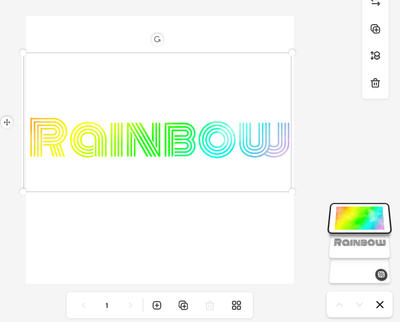Adobe Community
Adobe Community
- Home
- Adobe Express
- Discussions
- CC Express doesn't preserve layer blend modes in f...
- CC Express doesn't preserve layer blend modes in f...
CC Express doesn't preserve layer blend modes in final output
Copy link to clipboard
Copied
I'm loving the ease-of-use of the new CC Express app, but unfortunately the app doesn't output images the way they're represented in the in-app canvas. I've attached an example. In the app, layers have been given various blend modes, but upon export, the blond modes are not honored in the way they are in the canvas. This error occurs on the iOS version of the app. I have an iPhone 13 Pro with the latest iOS version.
Copy link to clipboard
Copied
Hi Chris,
Sorry to hear about your difficulties. Are you still seeing the behavior? I attempted to recreate the issue on my iPhone but wasn't seeing the same behavior. I was curious what blending modes you used and your layers/layer order. I initially was seeing some odd behavior when saving with a transparent background but am not seeing that option any longer.
Thanks,
Dave
Copy link to clipboard
Copied
I have the same issue on andriod and the pc. When using the blending mode 'screen' it looks like this:
But when I try to download the image with a transapparent background it comes out like this:
Copy link to clipboard
Copied
I'm having the same problem. Did someone find the solution? The blend mode that I'm using is screen and when I save the image it cames out without this blend mode
Copy link to clipboard
Copied
Sorry to hear about your difficulties. Would it be possible to share whether you are on Android or iOS and what version of the Android or iOS operating system you're using? Also, what version of Adobe Express?
Copy link to clipboard
Copied
I’m using IPad Air IOS 16.2 and my Adobe Express version 11.15.0
I also tried from my IPhone 7 version 15.7.3 same issue
Attached images first one the desired outcome and second one the way it
saved.