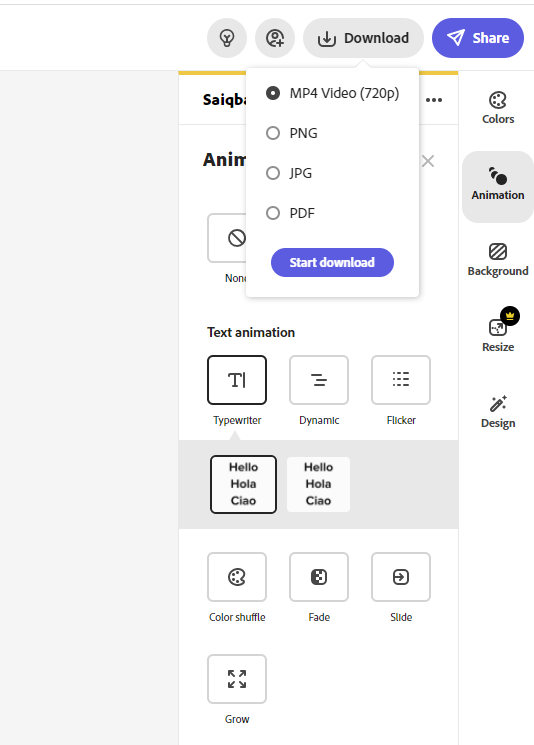Adobe Community
Adobe Community
- Home
- Adobe Express
- Discussions
- Re: export the animations made on cc express
- Re: export the animations made on cc express
Copy link to clipboard
Copied
Hello ! I discovered the animation tool in cc express, find it very interesting,
but I absolutely do not see how to use it !!!
The download offered do not respond to an animation... just png - jpg and pdf ???
We can create text and image animation but how to use it !!!!
Thank you for your lights !!!!!!
Agnès M.
 1 Correct answer
1 Correct answer
Hi Agnès M.,
Thanks for reaching out. Once you apply the animation(text or photo animation) to your project and then click "Download" you will see an option "MP4 Video (720p)". Select that option and then hit "Start Download"
Hope this helps.
Thanks,
Saquib
Copy link to clipboard
Copied
I've found 😅😬
Maybe there was an update... I don't know but now... but now we can find .mp4 for my greatest happiness!!!!
Copy link to clipboard
Copied
Awesome! Great to hear you found it.
Thanks,
Saquib
Copy link to clipboard
Copied
Hi Agnès M.,
Thanks for reaching out. Once you apply the animation(text or photo animation) to your project and then click "Download" you will see an option "MP4 Video (720p)". Select that option and then hit "Start Download"
Hope this helps.
Thanks,
Saquib