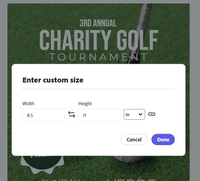Adobe Community
Adobe Community
Flyers do not print to 8.5 x 11
Copy link to clipboard
Copied
Hello Everyone,
I designed a promo flyer and when I download the PDF and print, it is not scaled properly. The flyer prints within the standard card stock leaving a huge white border from the card stock. Where is the setting in AE to make it 8.5 x 11 inches please?
Thanks!
Andy
Copy link to clipboard
Copied
I'd like to inform you that Adobe Express premium users have the ability to resize the project anytime to meet their needs. The project can be scaled using social media presets or any custom size.
The size range of the post could be anywhere between [0.17-20] inches.
You may find Resize option on the right side of the Adobe Express Web app. (please refer to the screenshots)
Let us know if this helps.
Regards,
Amitej