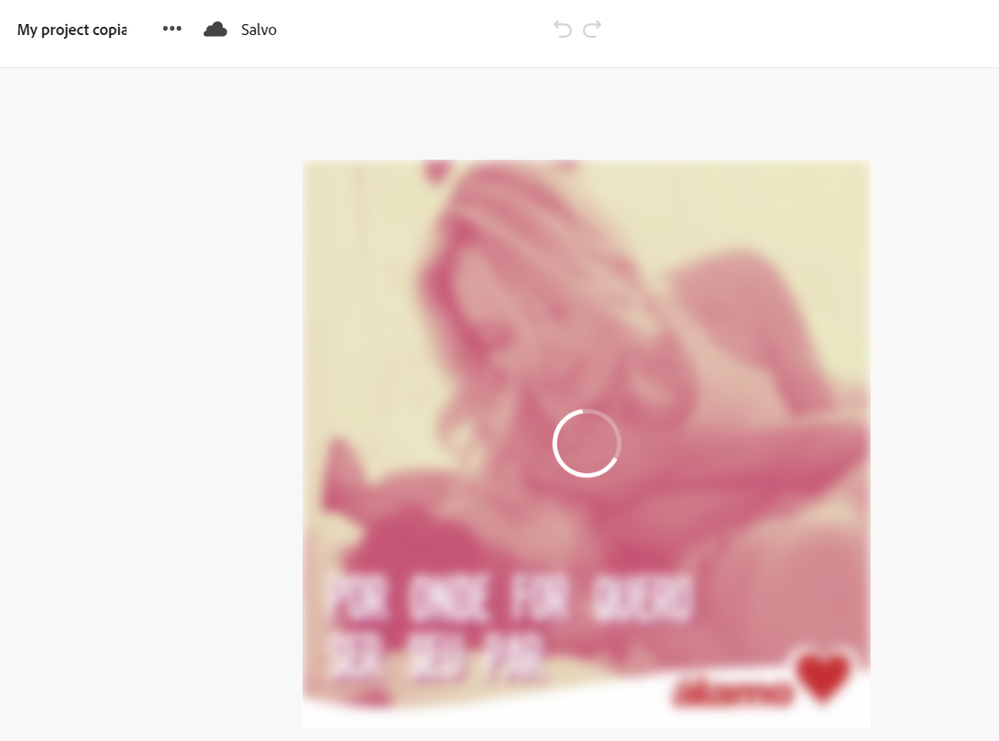Adobe Community
Adobe Community
Não consigo abrir meus projetos
Copy link to clipboard
Copied
Olá!
Já tem alguns dias que eu não consigo mais abrir os meus projetos no Express Adobe pelo meu notebook. Escolho o projeto, clico nele, mas o mesmo fica em looping eterno e não abre para eu poder atualizá-lo (veja a imagem).
Alguém sabe a solução para isso?
Grato.
Copy link to clipboard
Copied
Hi Renato,
Sorry for the trouble. I hope this will help. Clearing browser cache and then logging in using a new "Incognito" (Chrome), "Private" (Safari), or a similar window. Projects should be available usually afterward. You can try reinstalling the app, signing out of the app, and then signing back in. Try checking these things and report back with any observations. Thanks for your patience in resolving this problem.
Thanks,
Manmeet