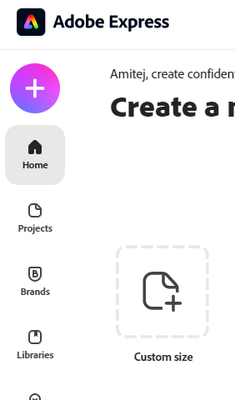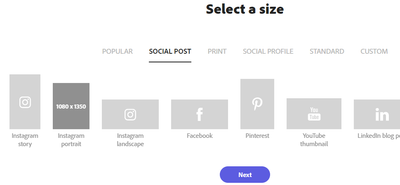Adobe Community
Adobe Community
need to show sizes
Copy link to clipboard
Copied
under 'create new project'
theres all these different sizes for instagram story etc
before clicking on them or after clicking, how to see what sizes they are?
want to pick size thats close enough but none of these are things i want to make or care about
Copy link to clipboard
Copied
Hi @DeleteAhdoebe, If you click on Custom Size(1), you will get an option to input dimensions as per your liking. You'd also know about the sizes of the social media presets(2) if you hover over the icons.
You may refer to the attached screenshots.
(1)
(2)
Copy link to clipboard
Copied
Hi,
besides the Info from Amitej you can always resize your project. When you are in your project you see on the right side "Resize" so you can always make changes. Hope that helps.
Henrik