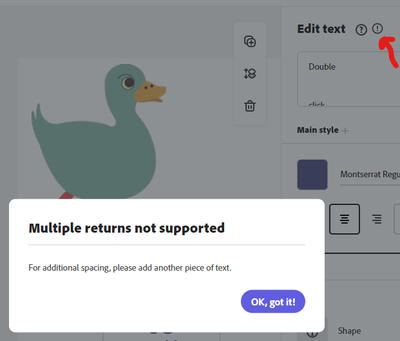Adobe Community
Adobe Community
paragraph
Copy link to clipboard
Copied
Hello guys!
I got a problem in Adobe Express. I just want to separate paragraphs but it's impossible. I'm not sure if I'm to incompetent or if this application is just the opposite of user-friendly. I tried every combination (Shift+space, ctrl+alt+space etc.) but none of them works. Why can't I just press space and then there is SPACE.
Why can I only get space between those paragraphs by putting in anything? This makes no sense.
Copy link to clipboard
Copied
I hadn't done much with paragraphs so I gave this a quick test. It behaves very similarly to most web text; it sees enter as one line break, but does not recognise two as a double-line break. Indeed, it tells us this with the small i information which brings up this info panel.
My workaround would be to duplicate the text box for each line and align them as needed.