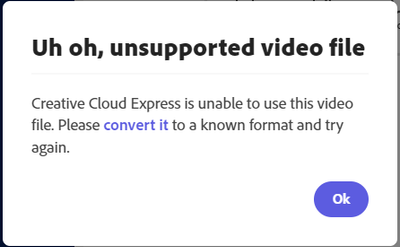"Uh oh, unsupported video file"
Copy link to clipboard
Copied
Hi, so I've been using Adobe Creative Cloud Express (previously Spark) for a long time and all of a sudden it no longer accepts my video files when creating videos? I always work with .mp4 files and have never had any issues before. In most cases, these are files generated by Adobe Premier Pro. I have even tried using Adobe Media Encoder to convert them to alternatives, but still get the same error message.
Can someone advise if this is a known bug?
Thanks
Paul
Copy link to clipboard
Copied
Hi Paul,
Sorry for the trouble. Would you be able to clear cache and try again with the incognito/private mode on the browser you are using?
Let us know if it works. We are here to help.
Thanks,
Saquib
Copy link to clipboard
Copied
Hi Saquib,
Apologies for the delay in getting back to you. It seems that the issue has resolved itself without me having to clear my cache or open an incognito browser window. Not sure what the reason for the error was, but I do know that my colleague was having the same issue with it at the same time.
Anyway, thank you for your help, if it happens again I will report back
best regards
Paul
Copy link to clipboard
Copied
Glad it's working fine now. Thanks for reporting back, Paul.
Regards,
Saquib
Copy link to clipboard
Copied
I have tried your solutions of clearing cache/using incognito mode and I still cannot upload a video, even once converted. Spark worked so well, but CCE is useless if you cannot quickly import videos. Please advise.
Find more inspiration, events, and resources on the new Adobe Community
Explore Now