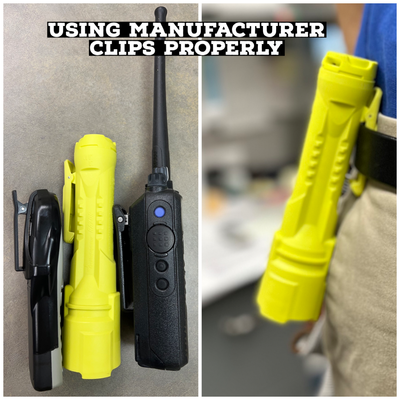Adobe Community
Adobe Community
Copy link to clipboard
Copied
When using the Adobe Express mobile app, the photo stream doesn't show all the photos from my phone and when I go to select one to add to a project, it won't allow me to add it to a project. My preferences are set to allow access to all photos. What else should I be checking?
 1 Correct answer
1 Correct answer
Dear all( @TXTrev , @ScottAM54),
Thank you for being patient.
Our engineers have informed us that a fix has been applied to the latest Adobe Express iOS v11.13.0, which is now available for download/ update in your app store.
Also, please ensure your devices run on the latest OS for iOS v16.3.1.
Once your adobe Express App and your device is up to date, kindly test this and confirm either way if the fix has worked for you.
Thank you for being part of the Adobe Express community.
We are a
...Copy link to clipboard
Copied
Hi @TXTrev ,
Thank you for reaching out.
Kindly try to delete the Adobe Express App, then reboot your phone, and reinstall the Adobe Express App.
When you try to add a picture you'll get a popup stating that: "Adobe Express" Would like to Access Your Photos, click on: Allow Access to All Photos, retest and let us know if this post has helped you by clicking on Like and Correct Answer.
Many Thanks,
~Lyn 🙂
Copy link to clipboard
Copied
Copy link to clipboard
Copied
Hi @TXTrev,
Thank you for updating us.
We are aware of the issue that users are unable to view all of their pictures and we are currently trying our best to solve this problem as soon as possible, however, we do not have a time frame on when this will be resolved.
We will provide you with an update once this has been resolved.
Many Thanks,
~Lyn 🙂
Copy link to clipboard
Copied
This bug exists for me as well, even after removing the app, rebooting phone, reloading app and giving it access to all photos. I found that by moving the photo I want to another collection, it would show up in the app.
Copy link to clipboard
Copied
Dear all( @TXTrev , @ScottAM54),
Thank you for being patient.
Our engineers have informed us that a fix has been applied to the latest Adobe Express iOS v11.13.0, which is now available for download/ update in your app store.
Also, please ensure your devices run on the latest OS for iOS v16.3.1.
Once your adobe Express App and your device is up to date, kindly test this and confirm either way if the fix has worked for you.
Thank you for being part of the Adobe Express community.
We are always here to help, and we apologize again for any inconvenience caused.
I'm looking forward to hearing from you.
Many thanks,
~Lyn
Copy link to clipboard
Copied
This fix appears to have worked for me.
Copy link to clipboard
Copied
Hi @ScottAM54,
Thank you for confirming this has worked for you.
We're here to help should you encounter any more issues.
Many thanks,
Lyn 🙂