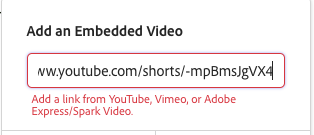Adobe Community
Adobe Community
- Home
- Adobe Express
- Discussions
- YouTube video link not accepted by Express
- YouTube video link not accepted by Express
Copy link to clipboard
Copied
Hi,
I am new to Adobe Express. I was able to add photos and text, and everything worked great. I even sent a project to myself, and it all worked fine. However, when I try to paste a link to a YouTube video file, that is marked public, adobe express acts like the link is not valid and will not let me complete the project. Any advice would be appreciated. it would be nice if the application would allow you to embed your own files from your computer. Anyway, I am fine with using YouTube., If I could get it to work.
 1 Correct answer
1 Correct answer
Hi, @Jim Hodder,
Don't worry. We're ready to help. 🙂
Please remember to mark the response as the "Correct Answer" to help other community members who might have the same problem locate the solution faster.
Good luck,
~Lyn
Copy link to clipboard
Copied
Hello @Jim Hodder,
Thank you for getting in touch,
Could you kindly elaborate on what you are trying to do exactly?
To help us to investigate this further, would it be possible that you could DM me a video of the steps you're taking and provide me with the link and the error message if any?
Many Thanks,
~Lyn 🙂
Copy link to clipboard
Copied
Thanks for responding.
It's pretty straight forward.
1. Go to Adobe Express and sign in. (I have a Photography Account with LightRoom and Photoshop).2. Hit the "Plus" sign to start a project.3. Select "Web Page" from the new project list.4. Add a Title and subtitle on the title page that comes up.5. Add a photo from my iCloud photos.6. Add a caption to my photo.7. Click the plus sign, AND select "Video".Here is where it asks for a Youtube link.
8. I go to YouTube where I have saved the video, AND copy the link to the video. I have chosen to have the video private, but visible to anyone having the link.Here is the link:
https://youtube.com/shorts/zMrjW7tUR-w
9. I paste the link into Express where it told me to put it.10. After I paste in the link, the instructions just below the field where I pasted the link turn red, and the save button does not activate so I can press it. I am now at a dead end. Here is the photo of what that looks like after I have pasted in the link.
Thanks for your help.
Jim
Copy link to clipboard
Copied
Hi @Jim Hodder,
We are appreciative of your informational response.
The link was to a YouTube Shorts Video, which I discovered when I looked at it.
There are two ways to obtain an embed link if YouTube ever decides to provide one for their Shorts videos:
First alternative: upload your video as a YouTube video rather than a YouTube Shorts video.
or
2nd alternative Maintain the current format of your YouTube Shorts video and edit the link https://youtube.com/shorts/zMrjW7tUR-w by replacing [shorts] with [watch?v=] and the result https://youtube.com/watch?v=zMrjW7tUR-w.
The updated YouTube embed link is https://youtube.com/watch?v=zMrjW7tUR-w, and it will function if you upload it after that.
Please don't forget to tell the community and us if you feel this thread has helped you further by clicking on Like and Correct Answer.
Much Appreciated,
~Lyn 🙂
Copy link to clipboard
Copied
Thank you very much for the help. That worked. I am not sure why, but my file apparently because it’s less than one minute long and then vertical format defaults to the shorts format. I tried your recommendation and it works fine. Thanks again for your help and being so responsive.
Jim
Sent from my iPhone
Copy link to clipboard
Copied
Hi, @Jim Hodder,
Don't worry. We're ready to help. 🙂
Please remember to mark the response as the "Correct Answer" to help other community members who might have the same problem locate the solution faster.
Good luck,
~Lyn
Copy link to clipboard
Copied
YouTube flags cell phone content uploads as SHORTS. This generates a new URL path that has the word /shorts/ in the path statement. Express does not recognize this sub-branch in the url and will not publish the video. You will get the error seen above.
Workaround:
This is how YouTube will publish cell phone content (note the /shorts/ component in the path.
https://youtube.com/shorts/bXvzUMO5Y4E
Replace shorts/ with watch?v= as shown below and VOILA! It works.
https://www.youtube.com/watch?v=bXvzUMO5Y4E
Thanks to Puru the online support tech for his patience in working through this.
Copy link to clipboard
Copied
Hi @Jim Kinney AEL,
Thank you for your contribution.
A similar thread to this can be found by clicking here.
Many thanks,
Lyn 🙂
Copy link to clipboard
Copied
Hi,
I pasted YouTube links that have "watch". But the video only show the thumbnail still. Users do not know they have to click the thumbnail 2 times to play the video. Please help as this is my website ?:https://new.express.adobe.com/webpage/htQ73KULjdApC
Thank you, jenny
Copy link to clipboard
Copied
I had the same issue but with making a website it would not let me put my adobe express video on my website
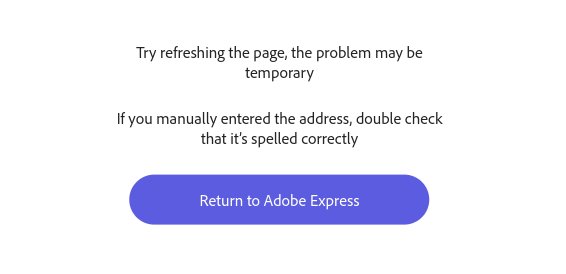
Copy link to clipboard
Copied
Thank you for reaching out.
Do mind sharing your video with me?
Please note that GIF (MP4) videos are not supported by the Adobe Express webpage.
Many thanks,
Lyn