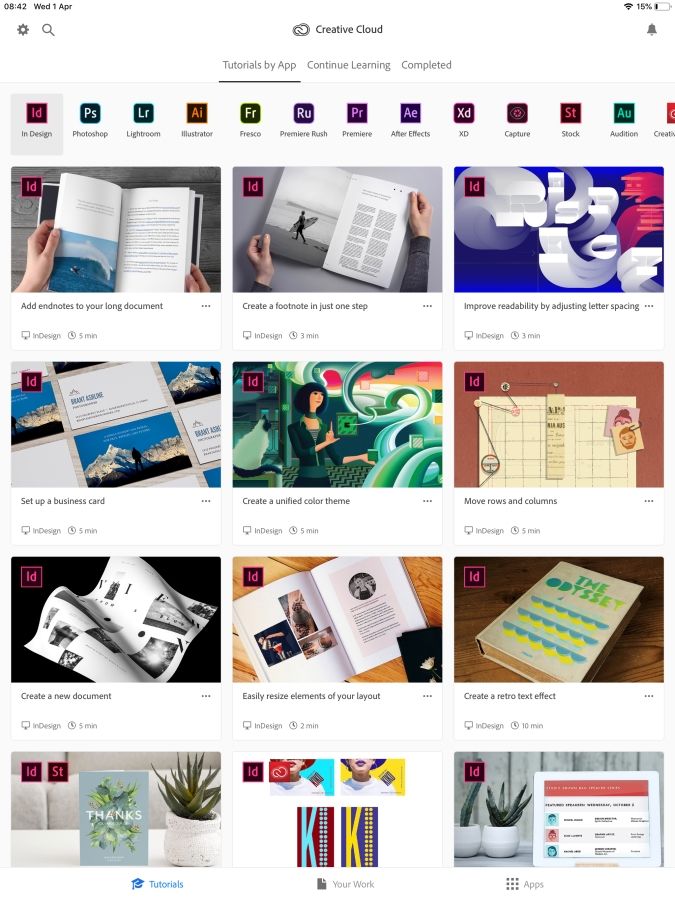Adobe Community
Adobe Community
Activate adobe fonts on iPad
Copy link to clipboard
Copied
Hi,
I've activated some specifc fonts online using Adobe Creative Cloud, but when I go to my iPad they're not available to use on Keynote. This help-page suggested that the Creative Cloud app has a 'fonts' tab where I can activate them on the iPad but when I download the app the 'fonts' tab doesn't exist.
Anyone know if it's possible to activate the fonts on the iPad and how you do it?
Thanks.
Copy link to clipboard
Copied
Which ADOBE mobile apps are you using on your iPad?
https://www.adobe.com/creativecloud/catalog/mobile.html
I may be wrong but I don't think Adobe Fonts will work in non-Adobe apps.
Alt-Web Design & Publishing ~ Web : Print : Graphics : Media
Copy link to clipboard
Copied
I'm using InDesign and Photoshop mostly but was trying to put together a presentation in Keynote and wanted consistency in fonts. Everywhere I look seems to suggest the Adobe Creative Cloud App should have a fonts tab but I can't find it when I open that app.
I've ended up doing everything in InDesign and then just importing each page as an image into Keynote for the time being as a workaround
Copy link to clipboard
Copied
The Creative Cloud Desktop App (latest version 5.0.0) has fonts in the left hand menu. See screenshot.

Or open your browser and go directly to the Adobe Fonts website.
Log-in below.
https://fonts.adobe.com/my_fonts
Alt-Web Design & Publishing ~ Web : Print : Graphics : Media
Copy link to clipboard
Copied
Hi Nancy,
Thanks for getting back to me, I'm using the Creative Cloud App on an iPad, not the desktop which seems to be the problem. This is what I get when I start-up the app. I can't find the fonts option anywhere.