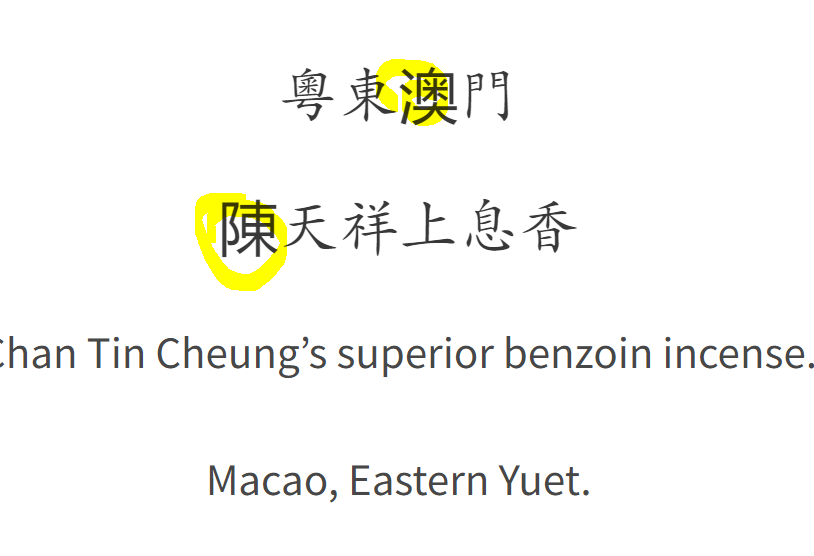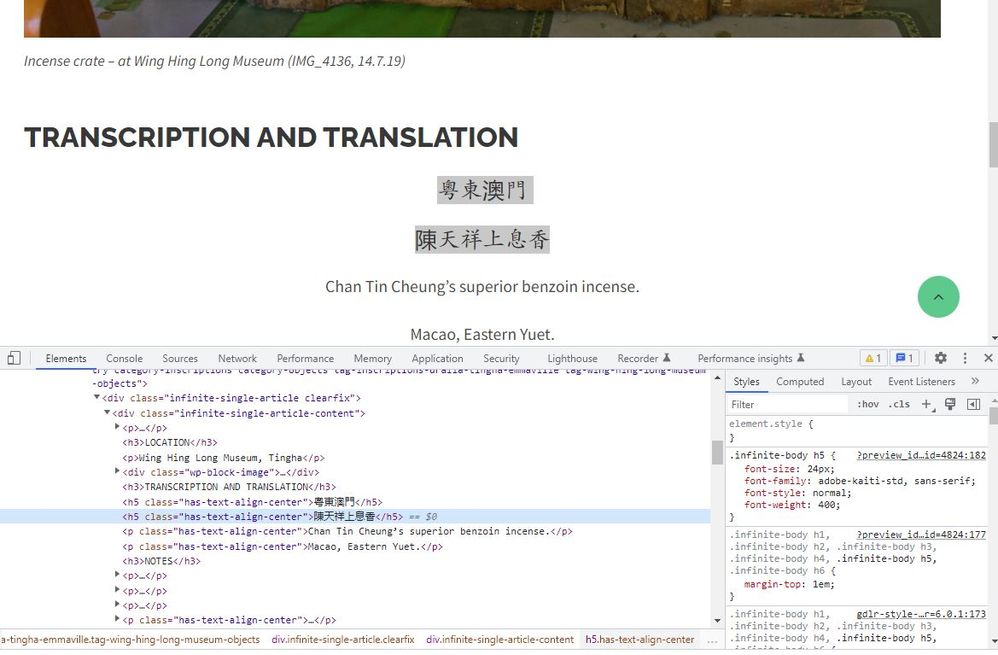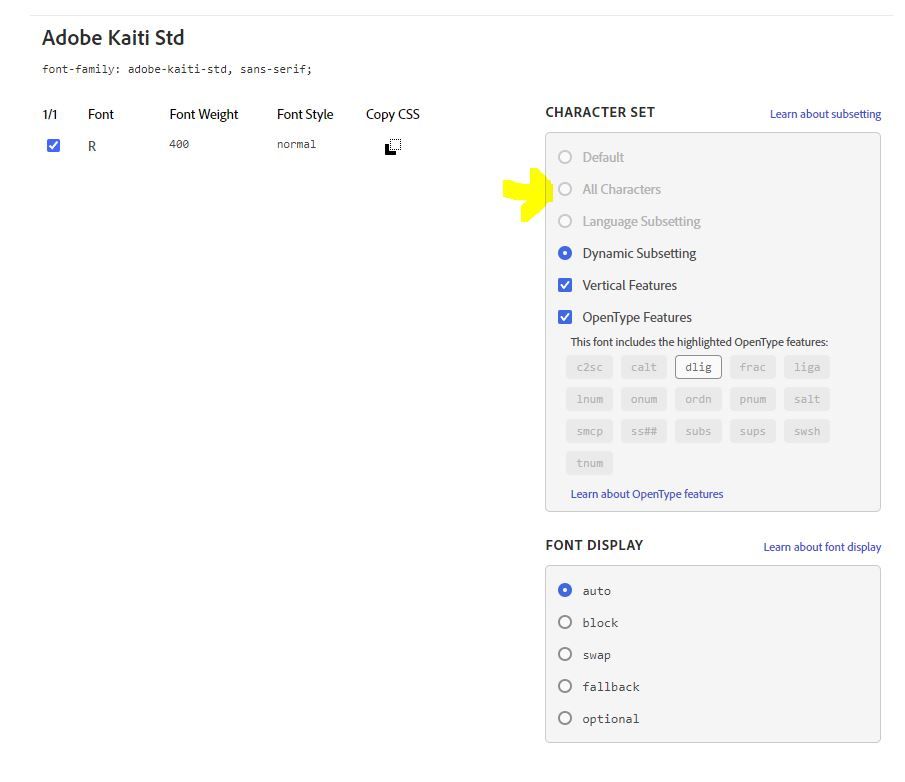Adobe Community
Adobe Community
- Home
- Adobe Fonts
- Discussions
- Re: Adobe Font Adobe Kaiti Std R installed on a wo...
- Re: Adobe Font Adobe Kaiti Std R installed on a wo...
Adobe Font Adobe Kaiti Std R installed on a wordpress.org site displays random characters wrong
Copy link to clipboard
Copied
Hi Adobe Community
Hope this is the right forum for Adobe Font support for web.
I'm developing a wordpress.org site mostly in english but with chinese characters for transcriptions. I have installed Adobe Kaiti Std which is working swimmingly for most of the text and then it randomly displays one character in a different typeface, like an override - see high lighted text below screen grab
I thought there might have been hidden word doc junk, so have cut and paste into notepad and check the source code and nothing seems out of place
I went back to Adobe Fonts to check that the character actully works in the sample text and it's fine - these are common characters
Checked the browser - chrome and firefox - and get the same issue
See error on this page: https://ourchine.managedwp.com.au/red-printed-incense-stick-packaging/
Looking back at - Adobe Fonts - project section: Adobe Kaiti Std
- see screen below - it has "All characters" greyed out - is there anyway to get this option switched on? ... and will this fix the issue?
I'd be greatful for any help on this one
Cheers
Kira
Copy link to clipboard
Copied
Hi there,
We apologise for the delay. I want to let you know that we have identified the issue and are looking for a solution. We'll keep you updated if there are any updates.
Regards,
Tarun
Copy link to clipboard
Copied
Hello Tarun
Thanks for getting back to me, any idea if this is still being worked on? or any solutions?
regards,
Kira
Copy link to clipboard
Copied
By the way, you may install other plugins that can benefit users even for convenience. This is a different story, particularly if the website is powered by Wordpress. Information on the subject can be found at https://motopress.com/blog/best-wordpress-coming-soon-plugins/ . I hope you find it as helpful as I did because I learned about a number of plugins that are slated for Wordpress resources.
Copy link to clipboard
Copied
so dope