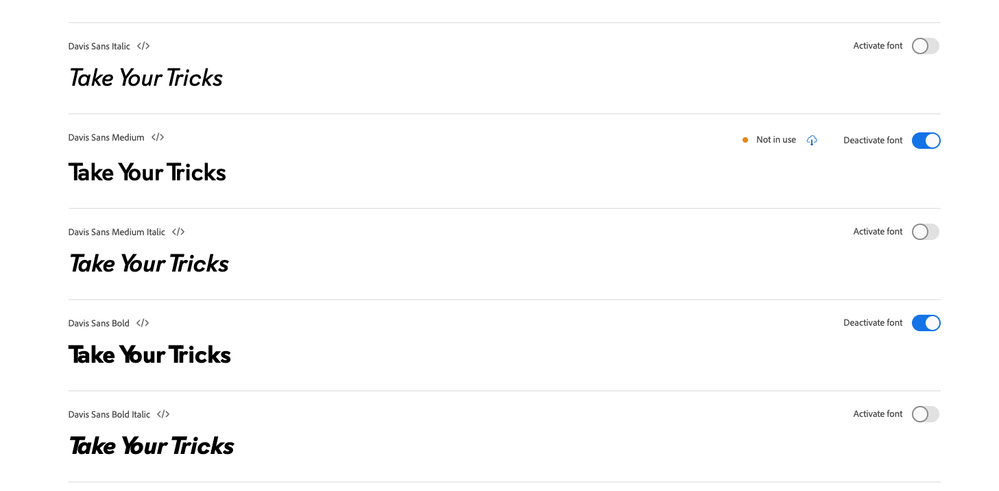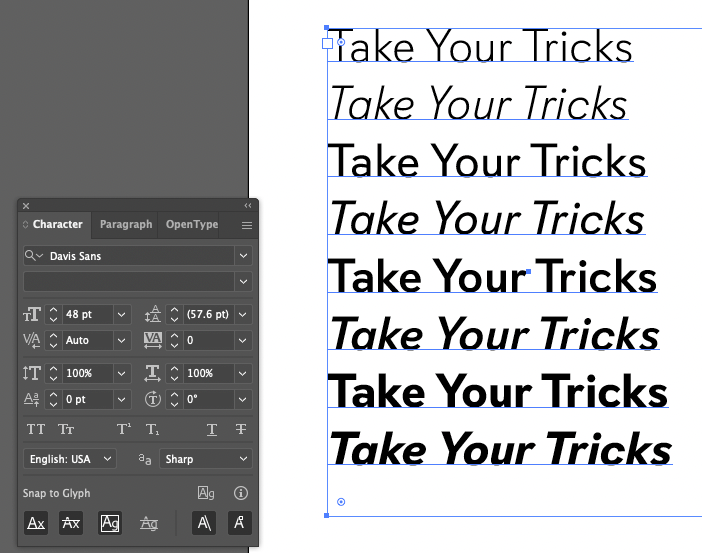Adobe Community
Adobe Community
Copy link to clipboard
Copied
We are using Davis Sans on a website and found a bug in the kerning for some characters in heavier weights. I reached out to the font creator who said (and showed in Photoshop) that the issue isn't in the font but Adobe's conversion.
Below is a screenshot of Adobe's on preview tool displaying the issue:
The kerning between the capital "T" and "Y" and the following vowels is too tight.
Below is an example ("You") of how it's being seen on our website as well:
Below is a version from the font creator as they built it:
The issue is obviously not in the base font but with the version after Adobe "optimized" it. Does anyone know of the best course to get Adobe to fix the font on their side? I've been unsuccessful trying to get hold of support?
 1 Correct answer
1 Correct answer
Hello! This issue should now be resolved. Please have a look and let us know if you're still having trouble.
Best regards,
Molly + Adobe Fonts
Copy link to clipboard
Copied
Hi davec38578094,
We are sorry for the delay in response. I have escalated this to the team and they are checking this at their end. I will share the updates with you as soon as I hear back from them.
Thanks,
Harshika
Copy link to clipboard
Copied
Hello! This issue should now be resolved. Please have a look and let us know if you're still having trouble.
Best regards,
Molly + Adobe Fonts