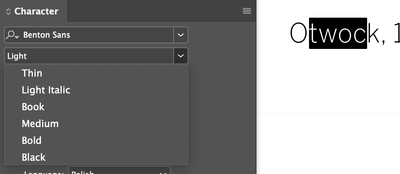Adobe Community
Adobe Community
Copy link to clipboard
Copied
Hi, few days ago I noticed that I can’t find certain weight of installed font in fonts menu of every CC app . Font is correctly active in TypeKit. But, when I’m opening .indd doc with this font weight used, there is no font missing! Font weight is correctly available in any others (no Adobe) apps. Any ideas?
 1 Correct answer
1 Correct answer
I am on a mac and it's an OTF. I actually just resolved this issue after 2 days of trial and error. I ended up removing the "book" version of the font from my user/library/fonts folder and then redownloaded the just the book version of Futura Std from the font foundry and reinstalled it. That seemed to resolve the issue. Thanks.
Copy link to clipboard
Copied
Hey...wish I had an answer for you, but I am having the exact same issue. The only difference is the font family is installed directly on my machine. My issue specifically is with Futura std. No adobe CC products will recognize Futura std book even though it is correctly installed. I tried uninstalling fonts, programs even reverting to an older version of InDesign. Nothing seems to work.
Copy link to clipboard
Copied
What filetype is your Futura Std? Are you working on Mac or PC?
Copy link to clipboard
Copied
I am on a mac and it's an OTF. I actually just resolved this issue after 2 days of trial and error. I ended up removing the "book" version of the font from my user/library/fonts folder and then redownloaded the just the book version of Futura Std from the font foundry and reinstalled it. That seemed to resolve the issue. Thanks.
Copy link to clipboard
Copied
I’m glad your problem gone. I noticed that here specified font is not available in others apps (besides CC) too.
It’s time to search macOS help pages...