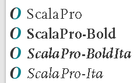Adobe Community
Adobe Community
- Home
- Adobe Fonts
- Discussions
- Font styles displayed as separate typefaces in MS ...
- Font styles displayed as separate typefaces in MS ...
Font styles displayed as separate typefaces in MS Word
Copy link to clipboard
Copied
Hi,
I enabled the Scala Pro font to use it in a document, which I wrote with MS Office Word (2016). The font correctly displayed on my system after enabling it, however, when I look at the font menu in most applications (not Adobe CC ones, though), all the styles show up as separate fonts:
This is very weird (I remember having used Adobe Garamond Pro from Adobe Fonts without seeing this issue). I tried also with another font (TisaPro), but I see the same issue (in 14 different styles, as there are 7 weights). Trying with Illustrator, the font shows up correctly:
Is this a bug in those particular fonts? Or a generic issue with typefaces from FontFont (both are published by them)? Is there a solution to properly use them without having to select another font just to write a word in italic, besides typesetting simple office documents with InDesign?
Thanks for any hints,
Alessandro
Have something to add?