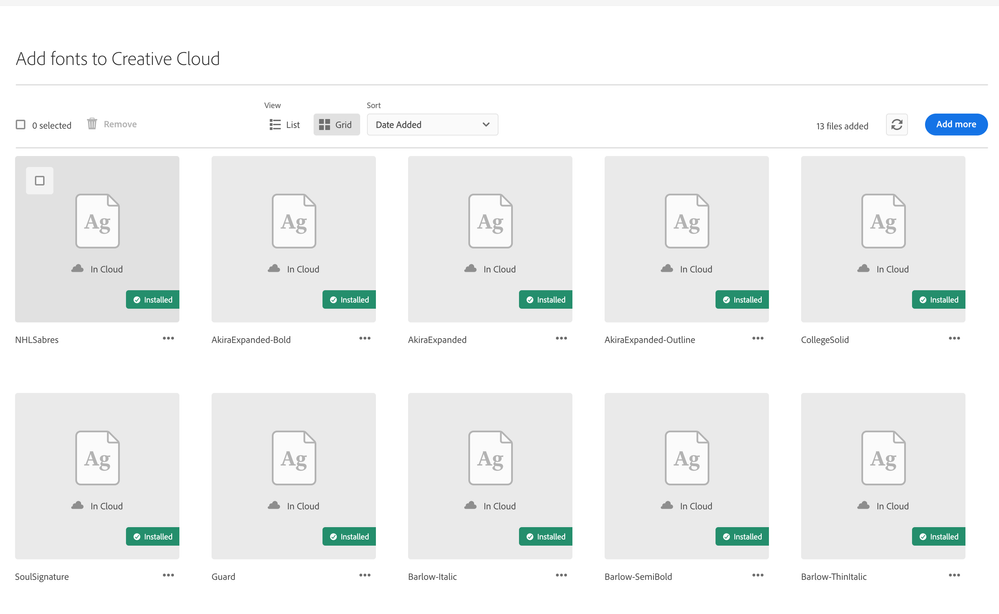Adobe Community
Adobe Community
Turn on suggestions
Auto-suggest helps you quickly narrow down your search results by suggesting possible matches as you type.
Exit
- Home
- Adobe Fonts
- Discussions
- Fonts appear in "add fonts" but don't appear in "a...
- Fonts appear in "add fonts" but don't appear in "a...
1
Fonts appear in "add fonts" but don't appear in "active fonts". WHY???
New Here
,
/t5/adobe-fonts-discussions/fonts-appear-in-quot-add-fonts-quot-but-don-t-appear-in-quot-active-fonts-quot-why/td-p/12357156
Sep 01, 2021
Sep 01, 2021
Copy link to clipboard
Copied
The fonts appear in the "add Fonts" as you can see in the screensot but there is no way to activate them or even get them into the non-activated list in the other screenshot. SO FRUSTRATING!
They are installed as you can see. What is the magic to get this to work?
Community guidelines
Be kind and respectful, give credit to the original source of content, and search for duplicates before posting.
Learn more
Community Expert
,
LATEST
/t5/adobe-fonts-discussions/fonts-appear-in-quot-add-fonts-quot-but-don-t-appear-in-quot-active-fonts-quot-why/m-p/12357261#M4529
Sep 01, 2021
Sep 01, 2021
Copy link to clipboard
Copied
[Moderator moved from Using the Community (forums) to Adobe Fonts.]
Nancy O'Shea— Product User, Community Expert & Moderator
Alt-Web Design & Publishing ~ Web : Print : Graphics : Media
Alt-Web Design & Publishing ~ Web : Print : Graphics : Media
Community guidelines
Be kind and respectful, give credit to the original source of content, and search for duplicates before posting.
Learn more
Resources
Troubleshooting
Helpful links
Fonts Licensing
Copyright © 2023 Adobe. All rights reserved.