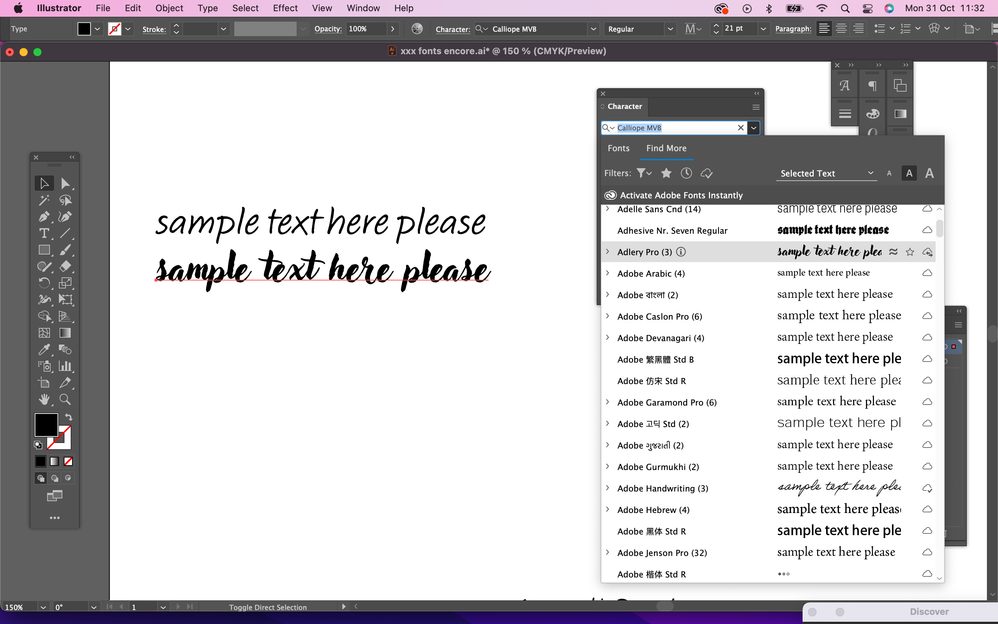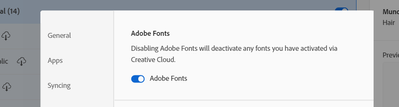Adobe Community
Adobe Community
Fonts / no active
Copy link to clipboard
Copied
(appologies if this is basic but I am baffled...)
So I've been enjoying using the adobe/fonts < click activate > on either one, or all family fonts... but suddenly ones I've selected recently are not appearing in Illustrator - ? - help? (*asked in one of the other forums and told to post here)
MTIA
Copy link to clipboard
Copied
Hi @KittenCatMiaou,
Thanks for writing to us. If your fonts are inactive, turn off the font option in Creative Cloud settings. To do so, open the app, click on the profile icon > Preferences and then click Services and toggle the Adobe Fonts option to turn it on and off. Then wait a minute or two and then turn it on again.
Let us know if that helps.
Regards,
Tarun
Copy link to clipboard
Copied
We can't tell from your screenshot if "Adore you" is there or not, as the last typeface listed starts with "Adobe". Can you scroll down a little more?
Two other things to try:
- In the Character panel, start typing part of the name "adore you" to filter to it in the list. You may only have to type "ador".
- Quit Illustrator and relaunch.
Also, does "Adore you" appear in other applications? Microsoft Word? Adobe Acrobat? Or anything? Or is it missing everywhere?
Jane
Copy link to clipboard
Copied
@KittenCatMiaou wrote:
(appologies if this is basic but I am baffled...)
btw: nothing is basic if you are in trouble.