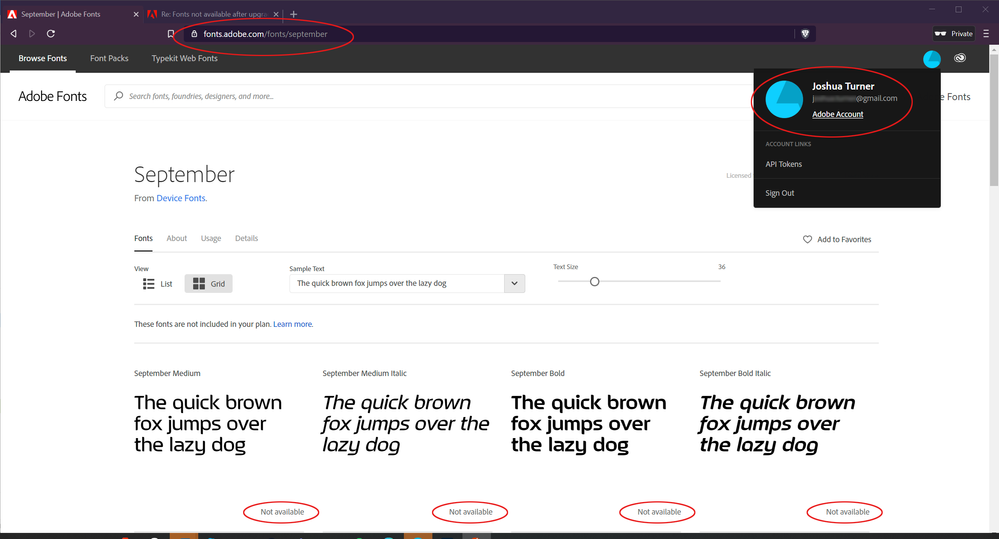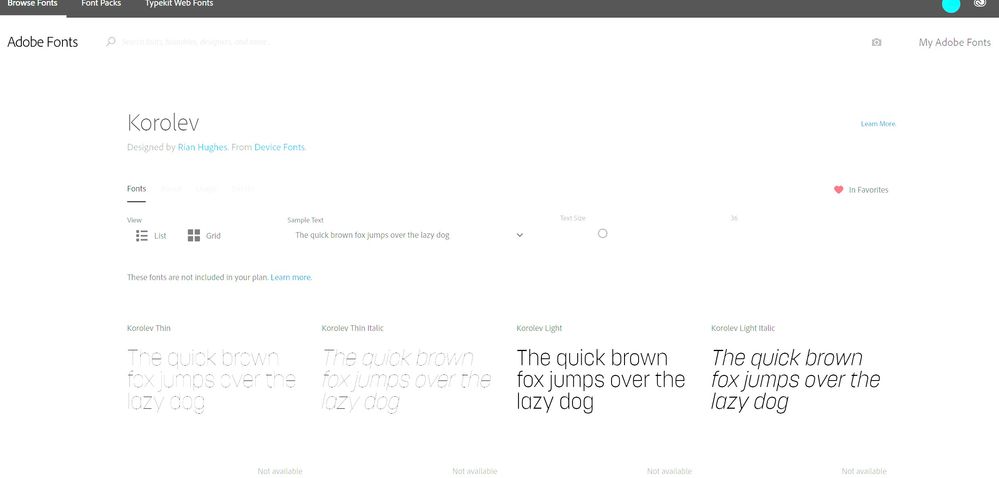Adobe Community
Adobe Community
- Home
- Adobe Fonts
- Discussions
- Re: Fonts not available after upgrading from Photo...
- Re: Fonts not available after upgrading from Photo...
Fonts not available after upgrading from Photography Plan to Full Creative Cloud
Copy link to clipboard
Copied
I was on the Photography Plan and recently upgraded to a prepaid year of Creative Cloud. Now some fonts (e.g. Korolev, Korolev Rounded, September) are not searchable when logged into Creative Cloud (not found) and are "Not Available" when I link directly to them on fonts.adobe.com.
Support says I should have access and log out of Creative Cloud and restart. Still no fonts. Anyone have a suggestion as I am losing days of productivity.
Copy link to clipboard
Copied
Hi there,
Sorry for the delay in response. Would you mind trying to open this link:
https://fonts.adobe.com/fonts/korolev
https://fonts.adobe.com/fonts/september
and see if you can activate the fonts?
Let us know if that helps.
Thanks,
Harshika
Copy link to clipboard
Copied
Copy link to clipboard
Copied
Thanks for confirming. Would you mind trying to open the link in any other browser and see if that works?
Thanks,
Harshika
Copy link to clipboard
Copied
It shows as unavailable after logging in a private browser window.
Copy link to clipboard
Copied
Also now happening again for Korolev again...
Copy link to clipboard
Copied
That's strange. Could you please share your Adobe ID with me over a private message so that I can check your account info?
Note: Please add the url of this post over a PM for reference.
Thanks,
Harshika