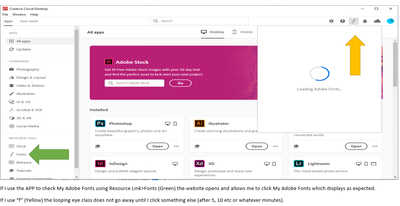Adobe Community
Adobe Community
- Home
- Adobe Fonts
- Discussions
- Re: Fonts still not available after trying suggest...
- Re: Fonts still not available after trying suggest...
Fonts still not available after trying suggestions in Community Forum
Copy link to clipboard
Copied
Windows 10 latest Updates, Standalone PC, 32 GB Ram, no recent changes except Windows and Adobe (about one-two weeks ago each).
Had no issues with FONTS prior to 16 December 2019 – but have since. A Project last accessed 16 DEC that was completed/finalised without issue around that date – now has missing FONTS when opened.
- Creative Cloud APP appears to “loop” when click on FONT,
- Clicking FONTS via Creative Cloud APP Resource menu (expected My Adobe Fonts displayed).
- When open a recent Project (dated 16 December 2019) that worked fine at the time, now advises missing Fonts.
Anti-Virus is Trend Micro Maximum which was installed two/three months ago.
Scanned entries in Community Forums and tried a few suggestions (for example Fonts no longer available, richt34854803, Dec 09, 2019) and others including signing out of CC, deactivating then reactivating FONTS in My Adobe Fonts, removing files in directory from ..\AppData\Local\Adobe\OOBE and others but problem persists.
Is there a specific log file that might contain something useful or is there a recognised issue that was introduced recently (say 16 DEC 2019) or later?
My Adobe Fonts

Premiere PRO Errors when opening a previously no issue Project dated 16 DEC.

Copy link to clipboard
Copied
Hi there,
We are sorry to hear you are having trouble using Adobe Fonts. Would you mind trying the steps mentioned in this article: https://helpx.adobe.com/in/fonts/kb/troubleshoot-font-activation.html? If that doesn't help, please get in touch with our support team using this link: https://helpx.adobe.com/in/contact.html and let us know if that helps.
Thanks,
Harshika
Copy link to clipboard
Copied
Sorry for my slow response.
I have repeated the suggestions in the first link [ https://helpx.adobe.com/in/fonts/kb/troubleshoot-font-activation.html ] most of which I had previously tried - and still - no success.
One thing which I would like an explanation for is as in below screen snap - if I use the ResourceLinks>Fonts (Green) option I am taken to a browser page where I can click on My Adobe Fonts with my expected fonts listed. However, if I try the "f" selection (Yellow) - I get the looping eyeclass. This behaviour has not changed suggesting none of the suggested fixes has had a specific effect (or I am not applying suggested changes correctly). That said, when I use <Green> [ possibly for the first time of a session / reboot ] a logon page appears but something takes over and signs me on without me doing/keying anything (and then a pop up page appears requiring an OK before proceeding).
<< Above is pop-up-page (Green) >>
Regards suggested action no.
7. Windows 10: check the Untrusted Font Blocking setting
>> Not Configured - Group Policy <<
>> No current Registry Entry for "MitigationOptions" <<
8. Check for network proxy or firewall issues
Added suggested sites to Trend Micro but appears not to have made a difference.
Does the above (Green, Yellow) behaviour difference indicate a specific issue that should be corrected by one of the suggestions in the above linked document?
Thank you.