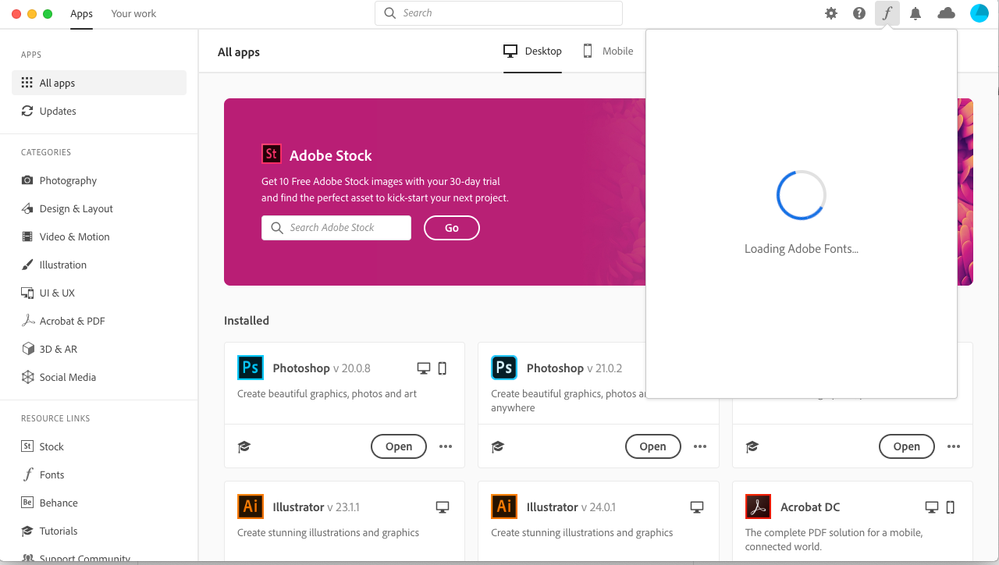Adobe Community
Adobe Community
- Home
- Adobe Fonts
- Discussions
- Re: Fonts wont sync in Creative Cloud 20
- Re: Fonts wont sync in Creative Cloud 20
Fonts wont sync in Creative Cloud 20
Copy link to clipboard
Copied
Fonts won't sync in creative cloud 20. Tried restarting and tried clicking the adobe fonts button off and on in preferences. Loading Adobe Fonts just spins.
Copy link to clipboard
Copied
I think this needs to be answered in the Adobe Fonts forum. I'm moving it there.
Copy link to clipboard
Copied
Same here, been facing problems like this since I tried using it this year. Not sure what's going on that causes this a lot lately.
Copy link to clipboard
Copied
Hi All,
We are sorry for the delay in response and you are having trouble syncing Adobe Fonts. Would you mind trying the steps mentioned in this article: https://helpx.adobe.com/in/fonts/kb/troubleshoot-font-activation.html?
Let us know if that helps.
Thanks,
Harshika
Copy link to clipboard
Copied
Hi,
At the time I had problems, but just restart the session and was synchronized again.
Regards,