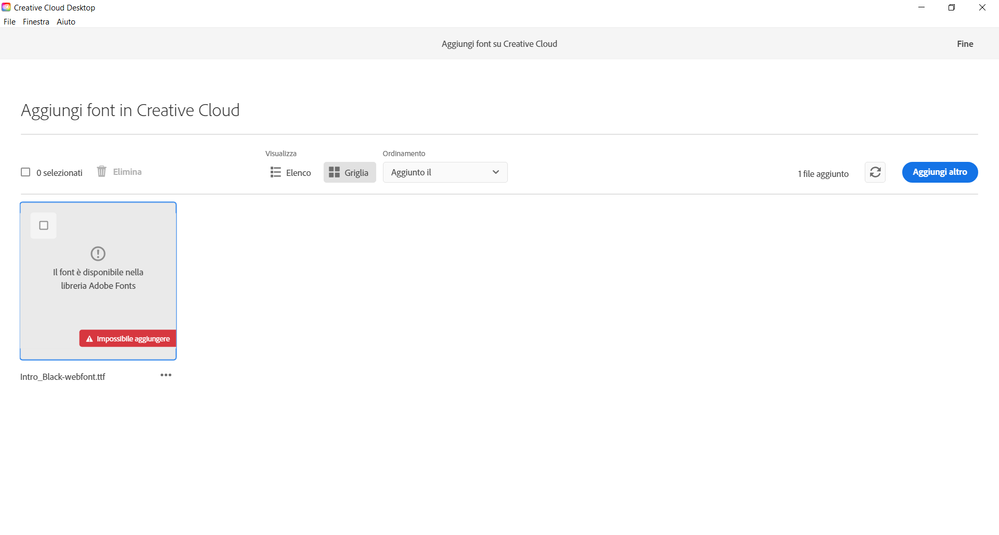Adobe Community
Adobe Community
How to activate font "Intro" ?
Copy link to clipboard
Copied
Hi everyone! I'd like to activate the font "Intro" but I can't find it in https://fonts.adobe.com/. If i try to upload it, the system says that it is already available but I can't find it on that list using the research bar. Any suggestion? Thank you in advance
Copy link to clipboard
Copied
I'm no Adobe font expert, but when I search for Intro on the fonts site, it doesn't come up as a font. What shows up in the search results for font families is Tomarick and Shadows Into Light. I don't think it's available through Adobe Fonts.
From what I read, you can add a license for a font licensed outside of Adobe Fonts to your account so you can use Adobe Fonts to manage its use on Web sites, but you can't actually upload the files for it to Adobe, so I'm not entirely certain what you mean when you say that you tried to upload it. https://helpx.adobe.com/fonts/using/add-font-licenses.html
Which system is saying it's available? Adobe or your computer?
Copy link to clipboard
Copied
When I search for Intro it happens to me what you just described: it doesn't come up.
When I try to upload it on Adobe Creative Cloud, I see the message "The font is already available on the Adobe fonts library" (attached screeshot):
Copy link to clipboard
Copied
Hi Claudia,
Thanks for sharing the screenshot. In addition to what our expert has said, I would like to know if you have downloaded the font from a third party site. Have you tried uploading the font to the Creative Cloud app as mentioned here: https://helpx.adobe.com/creative-cloud/help/add-your-fonts-to-creative-cloud.html ?
We will try our best to help.
Thanks,
Harshika
Copy link to clipboard
Copied
Hi Harshika,
yes, I did it but I can't go over step 4 because of that message..
thanks
Claudia
Copy link to clipboard
Copied
Sorry for the delay in response. I would request you to please get in touch with us directly using our Contact us page and initiate a chat with them so that they can remote into your system and help you.
Thanks,
Harshika