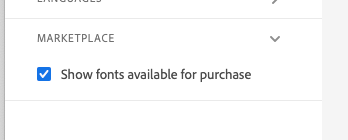Adobe Community
Adobe Community
- Home
- Adobe Fonts
- Discussions
- Re: Are there ANY fonts that have extra costs?
- Re: Are there ANY fonts that have extra costs?
How to hide the MarketPlace fonts in Adobe Fonts?
Copy link to clipboard
Copied
Hello,
I have heard that there may be some fonts in adobe fonts that have extra costs. Is that true? Can I be secure in letting people use anything they find in Adobe Fonts that we're licensed for
<The title was renamed by moderator>
Copy link to clipboard
Copied
Hi there,
Thank you for reaching out. There are marketplace fonts which can be added to your account and use alongside the fonts that are included with your Creative Cloud subscription.
If you don't want these fonts to come up in your browsing, uncheck the box on https://fonts.adobe.com/fonts that will hide any fonts to purchase and will only show what is included in the Creative Cloud subscription.
Please see the attached screenshot:
Let us know if that helps.
Thanks,
Harshika