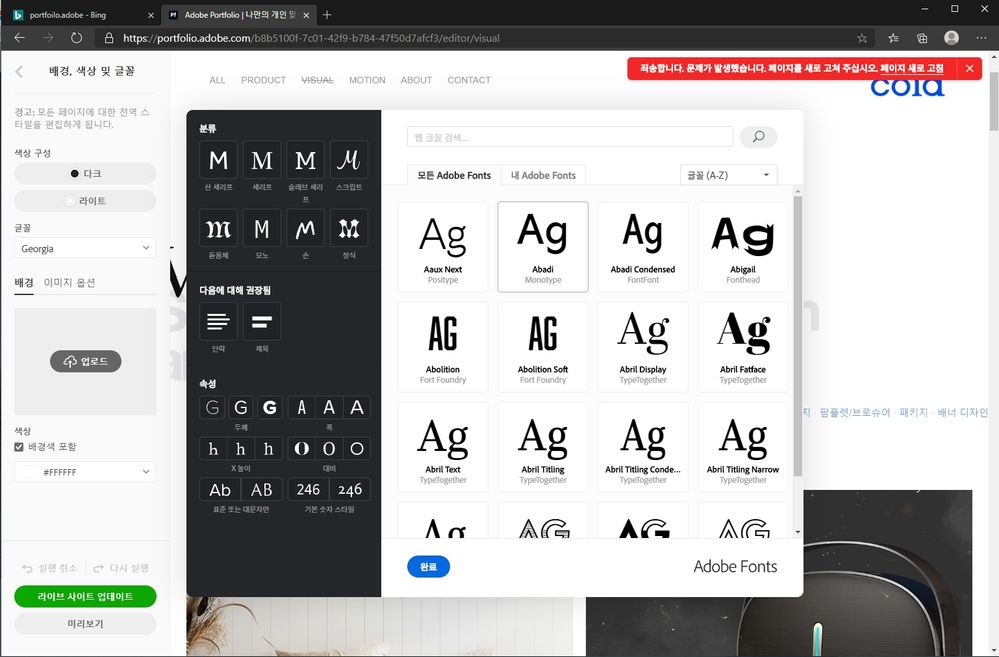Adobe Community
Adobe Community
- Home
- Adobe Fonts
- Discussions
- Re: I can't add fonts on Adobe Portfolio
- Re: I can't add fonts on Adobe Portfolio
Copy link to clipboard
Copied
When I click on the font to apply Adobe Ponts to every page, that red warning message pops up and says, "Sorry. Problem occurred. Refresh the page."
The same issue is repeated when I refresh it and restart my computer.
Also, I activated only Acumin Pro font.
This problme has been seen for a long time.
Plz, fix it as soon as possible.
Thanks.
 1 Correct answer
1 Correct answer
Go to the project you were editing, then from the side bar select "Settings", then "Location & Account" at the very bottom then change your location to U.S.
Add your fonts and change your location back to wherever it was.
Mine worked this way
Copy link to clipboard
Copied
Hi there,
Sorry for the delay in response. Are you following the same process mentioned here: https://help.myportfolio.com/hc/en-us/articles/360036799993-Using-Adobe-Fonts-with-Adobe-Portfolio? If you're still experiencing the issue, please get in touch with us directly using this link: https://helpx.adobe.com/contact.html so that we can assist you on 1:1 basis.
Hope it helps.
Thanks,
Harshika
Copy link to clipboard
Copied
I have the same problem when I use Traditional Chinese interface.
But when I change to use English interface, the problem is solved,
So maybe you can try to use English interface to add font, than change back to Korean interface to continue editing.
Copy link to clipboard
Copied
How did you change the interface then? I couldn't find where to change it...
Copy link to clipboard
Copied
Go to the project you were editing, then from the side bar select "Settings", then "Location & Account" at the very bottom then change your location to U.S.
Add your fonts and change your location back to wherever it was.
Mine worked this way
Copy link to clipboard
Copied
Yeees, I solved this problem in this way. I appreciate your help so much.
Copy link to clipboard
Copied
OMG Thank you so much! Finally, I solved this problem.