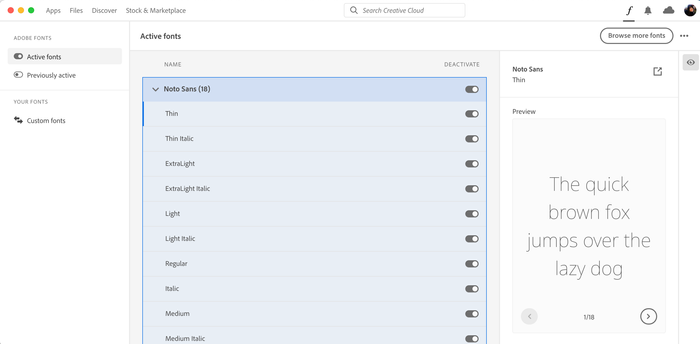Adobe Community
Adobe Community
Turn on suggestions
Auto-suggest helps you quickly narrow down your search results by suggesting possible matches as you type.
Exit
- Home
- Adobe Fonts
- Discussions
- Re: My Creative Cloud doesn‘t have the font menu
- Re: My Creative Cloud doesn‘t have the font menu
0
My Creative Cloud doesn‘t have the font menu

/t5/adobe-fonts-discussions/my-creative-cloud-doesn-t-have-the-font-menu/td-p/12492730
Nov 02, 2021
Nov 02, 2021
Copy link to clipboard
Copied
I can’t see the font menu in my Creative Cloud Desktop app, I am using a M1 Macbook, maybe it's the reason?
TOPICS
Missing feature
Community guidelines
Be kind and respectful, give credit to the original source of content, and search for duplicates before posting.
Learn more
Adobe Employee
,
/t5/adobe-fonts-discussions/my-creative-cloud-doesn-t-have-the-font-menu/m-p/12494188#M4842
Nov 02, 2021
Nov 02, 2021
Copy link to clipboard
Copied
Sorry for the trouble. Do you mean you can't see the Manage Fonts panel in the Creative Cloud desktop app? Can you please post a screenshot of what you're seeing? Here is an example of what you should see in the Creative Cloud desktop app –
Community guidelines
Be kind and respectful, give credit to the original source of content, and search for duplicates before posting.
Learn more

Guest
AUTHOR
/t5/adobe-fonts-discussions/my-creative-cloud-doesn-t-have-the-font-menu/m-p/12494452#M4845
Nov 02, 2021
Nov 02, 2021
Copy link to clipboard
Copied
It's what I'm seeing
Community guidelines
Be kind and respectful, give credit to the original source of content, and search for duplicates before posting.
Learn more
Adobe Employee
,
LATEST
/t5/adobe-fonts-discussions/my-creative-cloud-doesn-t-have-the-font-menu/m-p/12496803#M4854
Nov 03, 2021
Nov 03, 2021
Copy link to clipboard
Copied
This service may not be available in your area. Are you able to activate and manage fonts on fonts.adobe.com?
Community guidelines
Be kind and respectful, give credit to the original source of content, and search for duplicates before posting.
Learn more
Resources
Troubleshooting
Helpful links
Fonts Licensing
Copyright © 2023 Adobe. All rights reserved.