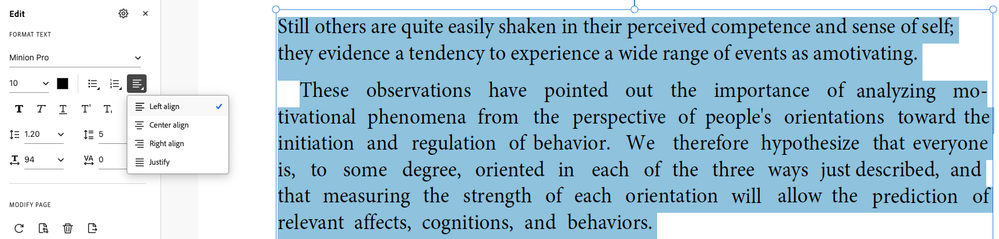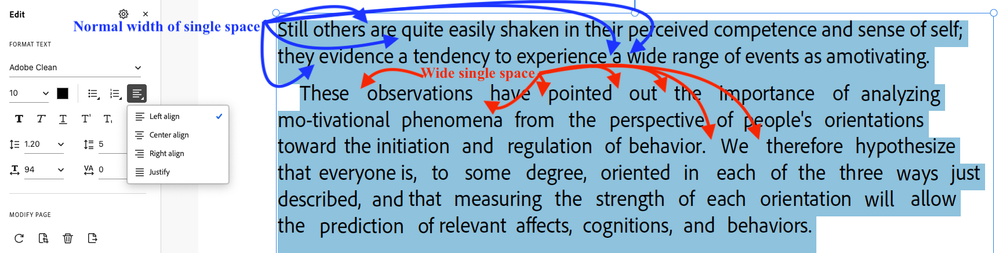Adobe Community
Adobe Community
- Home
- Adobe Fonts
- Discussions
- Re: Non-breaking space width - font Serenity
- Re: Non-breaking space width - font Serenity
Non-breaking space width - font Serenity
Copy link to clipboard
Copied
Hello,
I use font Serenity (https://fonts.adobe.com/fonts/serenity) in one of my web project. When I use non-breaking space ( ) in text, the space between words is wider than regular space. It seem that only this font causes problem. Other web projects and fonts render space with normal width. There is nothing special in my CSS or HTML. Changing word spacing or other spacing didn't help.
Copy link to clipboard
Copied
Hi there,
We're sorry to hear about your difficulties. Would you mind sharing the live URL of the website via private message in order for us to observe the issue?
Regards,
Tarun
Copy link to clipboard
Copied
Hello,
I've sent you private message. Thank you.
Copy link to clipboard
Copied
Thanks for sharing the link. I have shared it with our engineering team. I will let you know if there is anything required.
Copy link to clipboard
Copied
Hi @musilm
I would like to inform you that our engineering team was able to reproduce the issue and they are investigating it. If additional information is needed or as soon as the issue has been resolved, I'll keep you informed.
Copy link to clipboard
Copied
Hello,
I would like to ask what is the status of this problem, unfortunately I still see that the font is not working properly.
Thank you in advance
Copy link to clipboard
Copied
Hello, I am having a similar problem using Minion Pro and Times New Roman. I downloaded a journal article from 1985. The PDF was a scanned image and as such, poor quality for reading. I used the Text Edit tool and Acrobat automatically scanned and made each page editable and converted the scanned text into editable text. However, the editable text was converted to various fonts and font sizes. So I then edited each page to have the same fonts and font characteristics (including making everything left aligned, size 10 pt., Line spacing 1.20, Paragraph spacing after 5, Horizontal scaling 94, and Character spacing -0.17). However... there are multiple times where the width of a single space is very different. If I retype the paragraph, the spacing width is consistent and appropriate. In some places the spaces are a few characters wider (here is an example). In other places, it is REALLY WIDE (here is an example). I thought it might be because the original text was Justified (all text is spaced out so the last character of every line ends on the right margin) but I changed the alignment to be left aligned and yet the spacing remains even after I delete it and retype the space. I have to retype the entire sentence starting from a point earlier in the paragraph where the spacing is more appropriate. Here is a paste from the document - The authors are Deci and Ryan (1985, p.111, https://doi.org/10.1016/0092-6566(85)90023-6) and I make no claim to their work. The only editing I have done has been to the format of the PDF, not their words or ideas (that was Academic Butt-Covering).
I retyped the first sentence of the text in the examples below and achieved appropriate widths of the spaces. The paragraph that follows has the irregular-sized width of the spaces. The screenshot demonstrates that I have already edited the text as I described above.
Minion Pro Font screenshot
This remains an issue for the Times New Roman font as well.
I also tried it in an Adobe font - Adobe Clean and you can see the same issues.
Is there a way to change the width of the spaces between words? I experimented using various Horizontal Spacing 

I would appreciate any guidance or thoughts that you at Adobe have or from anyone in the Adobe community.
Thank you!
VJ