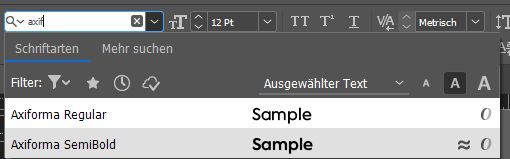Adobe Community
Adobe Community
- Home
- Adobe Fonts
- Discussions
- Own font added to the Cloud is not available
- Own font added to the Cloud is not available
Own font added to the Cloud is not available
Copy link to clipboard
Copied
I have added 2 fonts we have got from our client to the cloud:
Everything was OK, but now...
1) After (re)logging to Creative Cloud App both fonts are available:
2) After computer restart both fonts are unavailable:
Creative Cloud App is loading automatically with Windows.
I could of course install both fonts locally but I would like to have those fonts available for all users in our publishing house. And it has been working before.
Copy link to clipboard
Copied
Moved to Adobe Fonts

Copy link to clipboard
Copied
Same issue on my computer. I've posted here: https://community.adobe.com/t5/adobe-fonts-discussions/syncing-of-fonts-i-ve-added-to-adobe-creative...
Please let me know if you find a fix...
Copy link to clipboard
Copied
I discovered today that I cannot add own font at all.
The button is greyed out and I must contact my administrator for this task 😄
Copy link to clipboard
Copied
Habt Ihr eine Teams oder Enterprise Lizens?
Copy link to clipboard
Copied
Hi Michael,
In your first post you mention "After computer restart both fonts are unavailable." When this happens does the issue resolve if you sign out of Creative Cloud and then back in?
If you are seeing the message in the desktop app that you must contact your administrator, that tells me you are an Enterprise user. Only the administrator for Enterprise organizations can upload fonts to the custom fonts feature and assign them to users in the org. If you are unsure how to do that or want me to check who your administrator is, please send me your Adobe ID and I will be happy to investigate.
Best regards,
Molly
Copy link to clipboard
Copied
Hi All,
Sorry for the delay in response. I have escalated this to our team for investigation. We'll get back to you if they need more details from you.
I will keep you posted.
Thanks,
Harshika