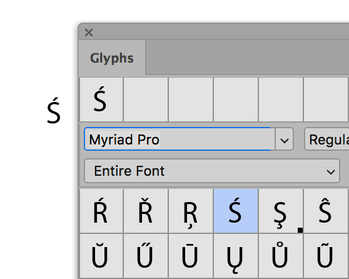Adobe Community
Adobe Community
- Home
- Adobe Fonts
- Discussions
- Re: Problem with typing in polish characters in Ph...
- Re: Problem with typing in polish characters in Ph...
Problem with typing in polish characters in Photoshop 2019 on Windows
Copy link to clipboard
Copied
Hi All
i'm trying to type in polish characters in Photoshop 2019 i.e. letter "Ś" which is a combination of right-Alt + S and instead of getting polish character i get Save As window prompt. Type in language in Windows 10 is set to Polish, i can type it in anywhere else, but not in Photoshop. i must be missing some type-in settings. thanks for help in advance.
{Thread renamed by moderator}
Copy link to clipboard
Copied
Hi there,
As you're not able to type properly in polish, could you please let us know the version of Photoshop you're using? You can check the version by going to Help > System Info
Try updating Photoshop and Windows and see if it helps.
Regards,
Sahil
Copy link to clipboard
Copied
Hi
One way is to use the Glyphs panel from the Window menu until you get it sorted. It will remain in the Recents at the top once you find it.
Jane
Copy link to clipboard
Copied
It's unbelievable - in 2022 there is still issue with typing polish in Adobe apps. Really? I need to use Glyphs to do it?
Copy link to clipboard
Copied
It is unbelievable! Has anyone found a way to solve this besides actually deleting a shortcut that overrides typing characters such as "ś" or "ć"? The issue persists on Windows 11 while using PS 2020 (ver. 21.2.2).