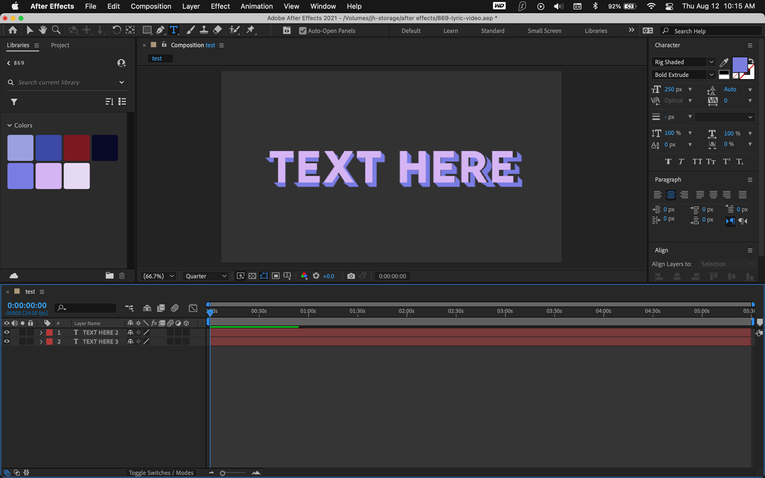Adobe Community
Adobe Community
- Home
- Adobe Fonts
- Discussions
- Some Font Styles Displaying Differently In After E...
- Some Font Styles Displaying Differently In After E...
Some Font Styles Displaying Differently In After Effects
Copy link to clipboard
Copied
Not sure if this is an After Effects problem or an Adobe Fonts problem...
But I'm working with the Rig Shaded font in an After Effects composition, using the Bold Face style with the Bold Extrude. After I duplicate the original text layer and change its style from Bold Face to Bold Extrude, the spacing is much wider and the Extrude style no longer lines up with the Face style. This doesn't happen in Illustrator or InDesign, for example, and I have not changed any character or paragraph parameters between the top and bottom layer.
This happens not only with bold styles, but also light and medium. The width discrepancy appears between the face styles and the 3D styles; however, the 3D styles all seem to line up with eachother correctly.
(Video clip attached as well.)
I'm generally familiar / comfortable with After Effects, but I have no clue what's going on here...
Thanks,
jonathan
Have something to add?