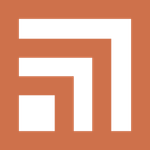Adobe Community
Adobe Community
- Home
- Adobe Fonts
- Discussions
- Re: Typekit fonts are conflicting with purchased f...
- Re: Typekit fonts are conflicting with purchased f...
Typekit fonts are conflicting with purchased fonts
Copy link to clipboard
Copied
I use Extensis Suitcase to manage my fonts on a 2017 iMac with Sierra OS. I have the latest creative cloud on my iMac.
I own complete families of Roboto and Source Sans Pro.
For some reason, Adobe Typekit has put fragmented families of those two fonts in my system.
Only the incomplete Adobe Typekit version of Source Sans Pro and Roboto are showing up even though I have the purchased font families activated.
So Adobe's Typekit fonts are making my complete font families inaccessible.
That makes it impossible for me to work which needs the complete font families of the two fonts mentioned.
Adobe Typekit fonts show up in Suitcase as locked, so I cannot deactivate or delete them.
I did not have this problem with this a few days ago when I worked on the same file. There were no Adobe Typekit versions of the fonts in my system.
I need to know two things:
- How do I unlock and delete or deactivate the Typekit versions of the fonts?
- How would I add the complete font family to the Typekit version if I chose to do so?
Please help me resolve this issue so I can complete projects on deadline.
Thank you.
Copy link to clipboard
Copied
[ moved from Creative Suites to Adobe Fonts (formerly Typekit)]
Copy link to clipboard
Copied
The problem is that "Adobe Typekit" shows up in Suitcase with activated fonts. I don't know how to get rid of it since it shows up locked.
Copy link to clipboard
Copied
I've replied to your email to Adobe Fonts support, and we can follow up more directly there.
Best regards,
Molly
Copy link to clipboard
Copied
Hi, I have been awaiting support on this for hours now, I am an the middle of creating an online ordering site for a client but Typekit fonts are not supported/ cannot be embeded.
I have all the fonts I need owned and installed but typekit insists I choose an TK version - I disabled Fonts/Typekit, and have followed everyones suggestions on disabling it and still I have the TK fonts in my dropdown font selector (Using In-Design on PC) When I use font management (adobe fonts) the fonts listed as synched (were synched before I turned off Typekit) are not the fonts showing as installed/linked to typekit, so I have no idea where these TK fonts even came from.
Copy link to clipboard
Copied
Hi Swanir,
I'm sorry you ran into trouble here. Would you get in touch at https://helpx.adobe.com/contact.html and we'll look into this for you.
Cheers,
Benjamin
Copy link to clipboard
Copied
The latest version of Suitcase Fusion 9 allows users to enable and disable Adobe Fonts (Typekit fonts). You can now manage them as you would any other font in your personal Suitcase Fusion font libraries.
If you have more questions or need assistance with the issues, please contact our support team using the link below:
Copy link to clipboard
Copied
Hi, Jeff.
I wanted the complete font set version I had on Suitcase, not the Adobe Typekit font version. I figured out how to delete the Adobe Typekit version so all is well. I just don't know how the Typekit versions got on in the first place.
Copy link to clipboard
Copied
If you have a project that included these fonts (the Adobe Fonts) as part of the package, then they will automatically activate through the Creative Cloud application and activate for the project. Suitcase Fusion and our other font management applications look for an embedded font ID tagged to the project for activation. If not found, it will notify you the font is missing. Adobe Fonts activate in a similar fashion through the Creative Cloud application.
The latest versions of Suitcase Fusion 9, have the ability to manage (activate and deactivate these fonts). However, if you wish to use an alternate version of the font you have in your Suitcase Fusion library... You will need to replace and re-save the project so the FontSense ID is embedded in to the project.
If you need assistance with this or any other troubleshooting methods, please contact our Support Team using the link below:
Copy link to clipboard
Copied
Has there been a solution to this? I'm having a very similar issue and Extensis support has no answers.
I have CC Adobe Fonts completely disabled, yet they still show up in Suitcase.