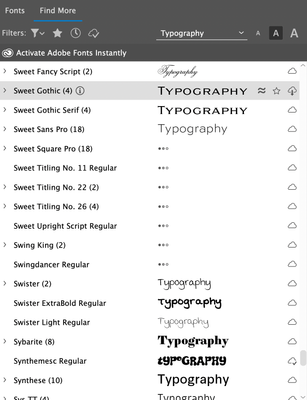Adobe Community
Adobe Community
Typekit is sooooooo slow
Copy link to clipboard
Copied
Is anyone else having this issue? I was waiting nigh on 10 minutes for Typekit to activate one font. It was telling me it was activated in the browser, but no mention of it in the desktop menu app and eventually the small window popped up top right to say it was activated. Sorry Adobe, but that is a ridiculous length of time to activate one font. Have had this issue with various other fonts too. Puts me off using Typekit if this is how long it takes.
Is there any way of speeding it up?
Copy link to clipboard
Copied
Hi Steve,
I'm sorry you ran into trouble here. There's definitely something odd going on. Activating a font should take seconds, not minutes and 10 minutes is way too long.
I would take a look at our font activation troubleshooting document: https://helpx.adobe.com/fonts/kb/troubleshoot-font-activation.html
There are a few steps there that usually solve these issues. If those steps don't help, there are instructions at the end of that document for sending us some diagnostic information so we can dive in further.
Let me know and we'll take it from there.
Cheers,
Benjamin
Copy link to clipboard
Copied
Yes, this happens to me every time. Just about 8 to 10 minutes. The link you provided does not cover this delayed activation problem.
Copy link to clipboard
Copied
same here
Copy link to clipboard
Copied
same here too
Copy link to clipboard
Copied
same! D:
Copy link to clipboard
Copied
Same thing on two different workstations, at work and at home. Same thing on workstations of my colleagues. May be it country depend? I'm from Ukraine.
Copy link to clipboard
Copied
Same. 2021 now. Same crap. Do you folks at Adobe even care you're "providing" a borderline unusable service? Illustrator, Premiere, Photoshop, every single font takes a bewildering amount of time to activate. 2 years it's been and it doesn't look like you've even attempted to fix this. Why do you hate your customers so much?
Copy link to clipboard
Copied
Same here
Copy link to clipboard
Copied
i have run into the same problem in the last 2 weeks. i have tried disabling and enabling of "file syncing" and "adobe fonts" which does not solve the problem - i did notice that the red notification banner has diappeared as well. i have to walk away from my work for 20 minutes out of frustration. NOT impressive workflow!
Copy link to clipboard
Copied
I've spoke with many designer friends and no one has ever seen a font install in under 1 min and most of the time it takes up to 10 mins.
Please come up with a new system that is efficent around the board and isn't a massive time waster.
Copy link to clipboard
Copied
Here to revive an old thread because Adobe Fonts is [abusive language removed by moderator] garbage. 10 minutes every single time to activate any font.
Copy link to clipboard
Copied
Same problem here, almost 10 minutes to activate some fonts.
I have actually activated fonts faster before, but today is just very slow.
Isn't possible to work this way. Adobe fonts sounds like a good idea, and I'm trying to use it more.
But it should be far easier to activate fonts. If this continues I think I'll just stop using it.
Copy link to clipboard
Copied
I add myself to the list of users who complain about the extreme slowness of the activation of Adobe fonts. To be honest, I'm partly happy to discover that I'm not the only one with this annoying problem.
I have had this issue for months, every time I open a document and it asks me to activate the fonts from adobe font, I get up and go get a snack, because I know that I will have to take a mandatory break from my work.
I have to click several times on the "activate font" button, sometimes close and reopen the file, close and reopen the adobe program I'm using ... I try them all until after a few minutes, the font is activated.
You definitely have to solve this problem at the root.
Copy link to clipboard
Copied
Something odd? Have you used it yourself? This is how it's been since you introduced it. 100% percent of the time. No matter if it's windows, mac, nothing. Stop lying through your teeth, pretending this is some kind of fluke when you know very well, this is the defacto way your typekit "functions". Please FIX THIS.
Copy link to clipboard
Copied
I'm having the same issue. I'm thinking of telling my clients just not to use Adobe fonts, as this is ridiculous. It takes HOURS for a font to open!
Copy link to clipboard
Copied
typical example of waiting 10+ minutes for these to load (sometimes they simply don't load!
MacOS version 11.6.3
illustrator: 26.0.3.
Copy link to clipboard
Copied
Copy link to clipboard
Copied
Still an issue. Waiting for the Typekit dropdown to load is a great way to take a coffee break
Copy link to clipboard
Copied
I have a super fast connection and I dread going to the Fonts website. It's javascript, I think, slowing it down, but it's so laggy and tedious for me I hate it.
Copy link to clipboard
Copied
Same issue here, and everyone I've asked using Typekit. Probably better to activate every font they have just so you don't have to wait!
Copy link to clipboard
Copied
I have to say Adobe, you're not the only ones - recently, the one app that reliably worked for me - Dropbox - has gotten so much on my nerves they will lose me as a customer. Your new update is probably the worst yet. I get that you have issues with people using your software fraudulently, but I literally have a super machine and most of my resources are bogged by your trillion apps - updater, checker, checker number 727, runtime, 32, 64, Holy mother of God seriously? Your fixes don't work, your support is awful, you release patches that work for only a portion of the customers, you are trying to be a billion things to a billion people, and always trying to come up with new apps that make no sense or don't work well - but hey, there's an iPad version. You have had the same issue with Intel graphic cards I swear for 7 years and every patch you've released hasn't worked, so now on one of my machines I have to deal with additional screens that tell me your software has a compatibility issue. Oh thanks! I only knew that for years! Photoshop works with the activated fonts, Illustrator doesn't. What is the point of "Export" vs just Save as with different file formats on the same screen? What is the point of 6 different workspaces in Photoshop in 2019? Essentials, Painting, Graphics and Web - they ALL do the same thing with accordion menu. What is the point in limiting the number of tool icons so I always have to fish for the tool icon in additional menus when I have tons of free space where the apps could assemble themselves? What is the point of having Premiere Pro tutorials that are at such an elementary level - who would buy creative suite and have the most elementary painful step by step guide to a basic video, and why are there 6 different workspaces - what's the difference ultimately from "Assembly" to any of the other ones if you introduce extra tools windows when clicked? Why not just have the options for the tools rather than for workspaces? You need to start from scratch with your apps and reinvision things as this is not just my view but tons of people who feel the same - half of your apps serve no purpose. Why can you get free icons and photos using Spark, but can't access the same icons and apps on illustrator unless you pay even more? So many other issues. And still Typekit website that's super slow and php-esque. Why not provide better tools to integrate with WordPress given so many of us work in that domain. What's the point of spark webpages - who uses this slider type thing? All linear boxes one on top of the other. I don't get it.
Copy link to clipboard
Copied
This right here is why I have ultimately decided to make the switch to Davinci Resolve, try out Affinity Photo, use Reaper instead of Audition (which I love though, even though it crashes alot as all other Adobe softwares), Use Darktable or Capture One as alternative for Lightroom and basically find alternatives for all of Adobe's softwares.
I've simply had it with overpaying for REALLY bad customer service. Probably the worst I've ever experienced yet paid way to much for.
Whenever you contact support they always forward me to a "technician" who never joins the chat, even after hours of waiting. I've had 4 (FOUR!!!) open cases with Adobe at the same time back in 2019. All of them opened by Adobe themselves promising they will check the issue and get back to me. None of them have ever gotten a reply.
And Premiere Pro simply isn't Pro anymore.
It's lacking proper resource optimization, it crashes ALOT, it's not nearly as innovative as many other videoeditors out there. Heck, even FREE options do better.
The only software I will truly miss, is Audition. And I just cannot justify to stay for that software alone when softwares like Reaper does the same. All you have to do is adapt to the new workflow.
Same goes for Davinci Resolve btw. I've made my switch 100% to that within a month.
Adobe... You really need to up your game - Especially the customer support as well as software optimization.
Once that done, I'll maybe consider moving back :-).
Copy link to clipboard
Copied
This is still going on in 2020. Adobe has become a COMPLETE JOKE. I am NOT going to be paying this outrageous monthly fee for software that doesn't work. I'm actually talking with my lawyers and we're talking about a lawsuit here. I've had it.
Copy link to clipboard
Copied
That seems excessive, I don't think that you have a suit