 Adobe Community
Adobe Community
- Home
- Adobe Fonts
- Discussions
- All the double-acute accented characters disappear...
- All the double-acute accented characters disappear...
Copy link to clipboard
Copied
Hi,
All the double-acute accented characters disappeared (ő and ű) from fonts that I synced from adobe fonts. It worked yesterday, it doesn't work anymore... It doesn't show up on fonts.adobe.com either. Checking in the "Hungarian language" in the search filters should only show fonts that have "ő" and "ű", but none of those show up correctly anymore.
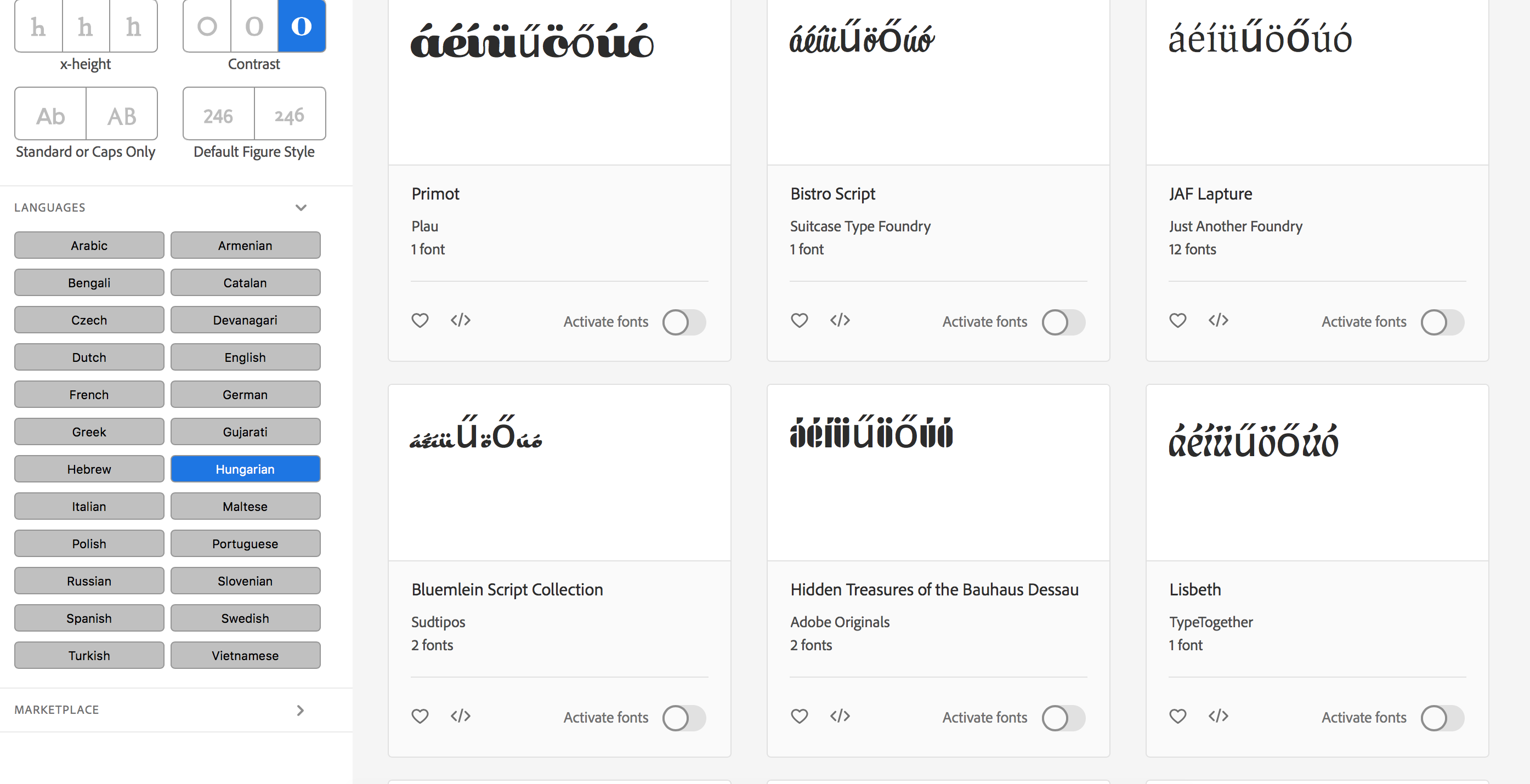
 1 Correct answer
1 Correct answer
I'm sorry that you ran into trouble with this. I've asked the team to investigate why the accented characters aren't displayed correctly on the browse page.
Any fonts in the Hungarian filter will include the full language support you need. This help page has a list of the characters included in the subset:
https://helpx.adobe.com/fonts/using/language-support-subsetting.html#Hungarian
And the individual font pages display all of the characters correctly. For example:
...Copy link to clipboard
Copied
I'm sorry that you ran into trouble with this. I've asked the team to investigate why the accented characters aren't displayed correctly on the browse page.
Any fonts in the Hungarian filter will include the full language support you need. This help page has a list of the characters included in the subset:
https://helpx.adobe.com/fonts/using/language-support-subsetting.html#Hungarian
And the individual font pages display all of the characters correctly. For example:
https://fonts.adobe.com/fonts/hidden-treasures
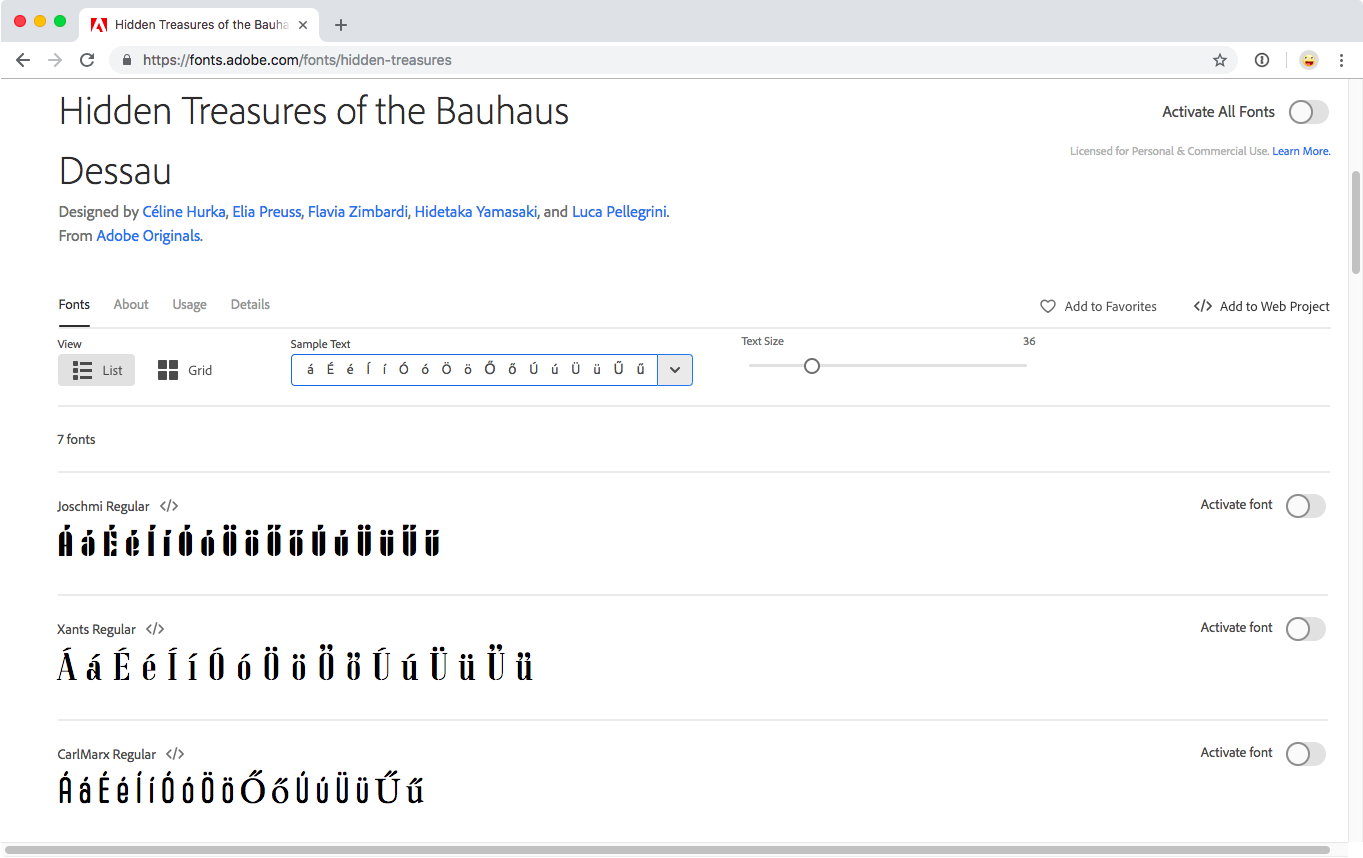
I hope that this helps for now. Please lets us know if you have any other questions,
-- liz
Copy link to clipboard
Copied
Hi Liz,
Thank you for your help. It looks like in Photoshop and Illustrator all the characters displaying again correctly for now.
I can live without the characters only not showing up in the browse page, but it would be good if it would work there too.