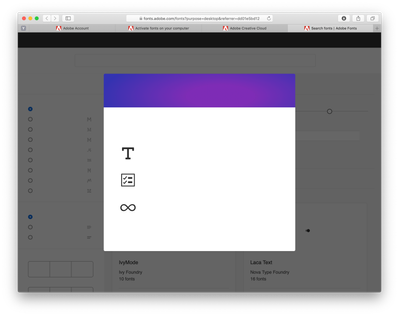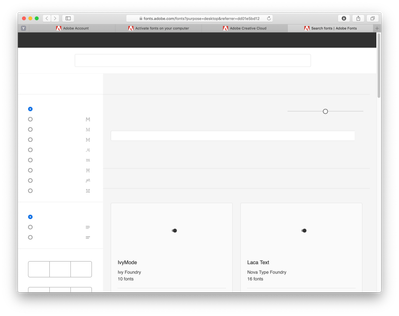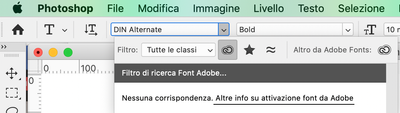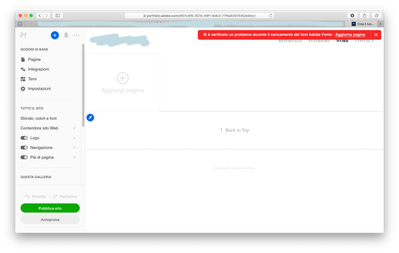Adobe Community
Adobe Community
- Home
- Adobe Fonts
- Discussions
- Can't access nor browse Adobe Fonts anywhere
- Can't access nor browse Adobe Fonts anywhere
Copy link to clipboard
Copied
Hi,
I am using MacOS Mojave 10.14.6, and I am running updated Adobe CC and softwares (paid photography plan).
I can't access fonts anywhere or even see them. These are the problems:
- fonts are not visble in Photoshop or Adobe CC App. Clickin on the fonts icon takes me to the following point
- fonts.adobe.com page shows a purple message window with three icons and black dots instead of the fonts previews, and the whole page is not displayed correctly. NOTE: this happens both if I am logged in or if I log out, and it happens in three different browsers (safari, firefox and chrome).
- Adobe Portfolio reports a red line with a permanent error message ("Si è verificato un problema durante il caricamento dei font Adobe Fonts - Refresh page". Refreshing doesn't of course solve the issue) . This happens no matter what browser I use.
I have no antivirus installed. I hav tried with two different internet connections.
I have tried logging out of everything and logging in with a brand new Adobe account, and I still get the same things.
I've been in contact with adobe support for three days through chat but I keep being told to log out and log in and I really need to find a real solution, otherwise I can 't work.
 1 Correct answer
1 Correct answer
Update: I tried unistalling the Adobe Creative Suite. At first the Applications / Utility / Adobe Installers / Uninstall Adobe Creative Cloud didn't work. I erased all Adobe apps with Adobe Creative Cloud Cleaner Tool, then I manually erased all preference folders (I followed the instructions from an Adobe page) then launched App Cleaner to erase the last files.
Fonts issue soved, I could access fonts in broswers and Adobe Portfolio.
I reinstalled the CC and everything works now.
Copy link to clipboard
Copied
Create a new user account in macOS System Preferences and login new account, try Adobe Fonts.
Copy link to clipboard
Copied
Thank you for your reply. I have done it and even without logging in, the page Adobe fonts appears blank like in my previous screenshot. Also after logging in Adobe CC the problem remains.
Copy link to clipboard
Copied
Is it the same for different system account?
In that case, it is highly possible that the OS itself is not working properly.
It is necessary to perform a clean installation of macOS and rebuild the environment.
Copy link to clipboard
Copied
I'm sorry, what do you mean with different system account? I have created a new account in the same computer, so the OSX is the same in both accounts where I have tried.
Can I ask if uninstalling Adobe CC before formatting my computer can be something to try? Also, is there a possibility that a problem with my previous account (where payment was blocked for one year) caused some error to be written in my OSX?
Copy link to clipboard
Copied
Checked with another account to see if original account information was corrupted.
If the operation is abnormal even with different accounts, it is considered an OS problem.
Before initializing macOS, log out of the desktop application. There is no need to uninstall the application.
Copy link to clipboard
Copied
Update: I tried unistalling the Adobe Creative Suite. At first the Applications / Utility / Adobe Installers / Uninstall Adobe Creative Cloud didn't work. I erased all Adobe apps with Adobe Creative Cloud Cleaner Tool, then I manually erased all preference folders (I followed the instructions from an Adobe page) then launched App Cleaner to erase the last files.
Fonts issue soved, I could access fonts in broswers and Adobe Portfolio.
I reinstalled the CC and everything works now.