 Adobe Community
Adobe Community
- Home
- Adobe Fonts
- Discussions
- Re: Kinescope displaying crazy characters
- Re: Kinescope displaying crazy characters
Copy link to clipboard
Copied
I successfully used Kinescope on a title in the previous issue of the magazine I design. I thought I might use it again, but this time something is acting very weird. The preview in the font pulldown renders correctly, but the text itself is all messed up. Here's a screenshot:
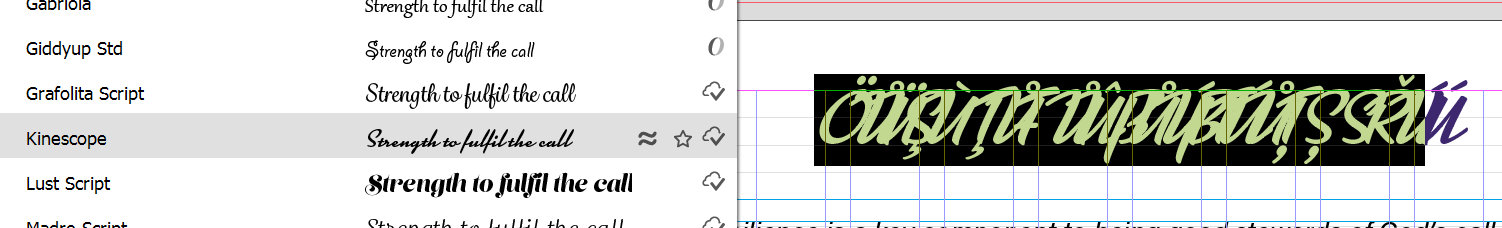
I tried it on several pieces of text in the document, but it always fails like this. Other fonts are fine. And it's still fine in the previous magazine issue's document, even if I add it to additional text as a test. It's just in this document that it's going haywire. Theories?
 1 Correct answer
1 Correct answer
Hi OsakaWebbie,
Thank you for reaching out. We're sorry to hear you're facing trouble using Kinescope font. I have tried to reproduce the same at my end. it shows fine at my end. We'd like to confirm a few more details like: -
- Are you using kinescope regular?
- Have you tried deactivating and activating it again?
Could you please share the file with me over a private message so that I can investigate at my end?
Please send the URL of this forum post for reference. To send a private message, click my pr
...Copy link to clipboard
Copied
Hi OsakaWebbie,
Thank you for reaching out. We're sorry to hear you're facing trouble using Kinescope font. I have tried to reproduce the same at my end. it shows fine at my end. We'd like to confirm a few more details like: -
- Are you using kinescope regular?
- Have you tried deactivating and activating it again?
Could you please share the file with me over a private message so that I can investigate at my end?
Please send the URL of this forum post for reference. To send a private message, click my profile picture and use the Message button.
Please let me know if you face any issues with this.
Thanks,
Harshika
Copy link to clipboard
Copied
Thanks for the kind response. I thought I had tried deactivating/re-activating before I write my original post, but either I didn't or a second cycle was needed, because now it's working.
In case you're wondering, yes, it is Kinescope Regular - I didn't know there was any other type (that is the only one listed in Adobe Fonts).
Copy link to clipboard
Copied
We're glad you're back on track. Please feel free to reach out to us in the future for any query related to Adobe Fonts. We'd be happy to help.
Thanks,
Harshika
