 Adobe Community
Adobe Community
Finish button in modules
Copy link to clipboard
Copied
Hello,
I have created a few modules that were originally built in Softchalk. When I preview them outside of Prime, there is not Finish button on the last page of the lesson. When I put it into a course in Prime, then there is...nothing seems to happen when the Finish button is clicked. They either click the Next button in the player or the X to close the player to continue. This is below the content in the module:
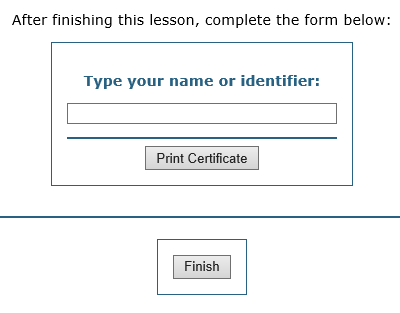
(I also have the option to enter a name for a certificate to print when the module is completed.)
I searched but did not find this question, but if I missed it I would appreciate if someone could let me know. THANK YOU!
Copy link to clipboard
Copied
Still hoping someone can help with this question. Thanks!
Copy link to clipboard
Copied
Captivate Prime if there are questions for me on this issue, please let me know. I have not seen any replies to this and not sure why.
Copy link to clipboard
Copied
Hi Wendy,
I'm sorry nobody has responded so far to your question. Have you checked your source file to see if there is a hidden artifact that would explain the finish button? Also, if you want to send me your source file I will have the team look at it and see if they can identify why this is showing up once uploaded to prime but not in your published file outside of prime. You can email me at novak@adobe.com
I'll do what i can to help.
Copy link to clipboard
Copied
Thank you so much for replying Jesse!
After looking at this some more, I am thinking it may be due to the fact that I am saving it as a SCORM file. A few months ago when I was first starting to upload modules, when I packaged the lessons as a normal ZIP file, they would not upload to Prime. I contacted support via online chat and the rep advised me to do it this way (save as SCORM)...even tho there were no quiz elements in my lessons.
Does that make sense to you that a normal lesson without any quiz elements, saved as a straight ZIP file would not upload to Prime as a module? The reason I ask is that if I could save it this way and upload it, I am betting the Finish button would no longer show...