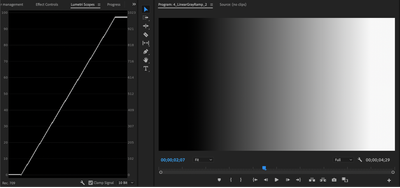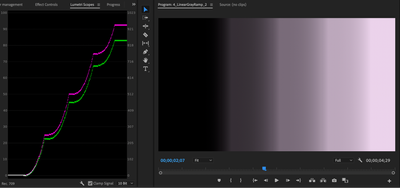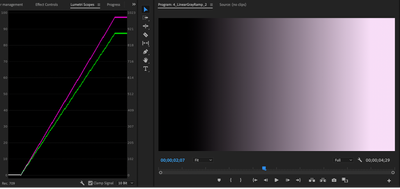- Home
- Adobe Media Encoder (Beta)
- Discussions
- DISCUSS: Tetrahedral LUT processing in Media Encod...
- DISCUSS: Tetrahedral LUT processing in Media Encod...
DISCUSS: Tetrahedral LUT processing in Media Encoder – more precise!
Copy link to clipboard
Copied
We are switching the LUT interpolation method of Media Encoder to use a more precise calculation method called Tetrahedral interpolation. The previous method is called Trilinear. The result is smoother gradients and better-looking results when applying LUTs
Below is an extreme example for illustrative purposes:
ORIGINAL:
Your basic ramp . . .
TRILINEAR (old method):
Notice the severe banding. This occurs when you have smooth gradients and the LUT doesn’t have enough precision to handle the small steps. In practical terms, outdoor shots with a blue sky are a good example of smooth gradients that you see often.
TETRAHEDRAL (new method):
Notice the smooth gradient. Tetrahedral uses a superior method to interpolate values in between the steps, so even with a low precision LUT, you get very good results.
Tetrahedral LUT interpolation requires GPU processing and is a little bit more computationally intensive, but we don’t think it will be noticeable. Let us know if you see performance degradation. When the renderer is set to software, the processing will fall back to the older trilinear method. This feature is already available in Premiere Pro in the shipping version 15.0 and later.
We want to know what you think. Please join the conversation below.
Copy link to clipboard
Copied
This is a great explanation and looks like a great new feature! Thank you.
I'm in the process of unpacking all these color space settings I don't fully understand. Just came to the conclusion that I should NOT use any HDR settings unless you have the full pipeline built for it (right monitor, cables, set Lumetri scopes to HDR, set Program Monitor to HDR etc etc).
What I'm trying to untangle now is why Premiere still exports desaturated and low-contrast exports, unless I use a correction LUT made by a youtuber. The offical Quicktime Gamma Correction LUT does not work for me.
Any insight on this would be great.
Anyway, I digress. Great post!
Find more inspiration, events, and resources on the new Adobe Community
Explore Now