 Adobe Community
Adobe Community
- Home
- Adobe Media Encoder
- Discussions
- Re: 1:1 MXF OP1a/DNxHR-HQx flagged with 16:9 Displ...
- Re: 1:1 MXF OP1a/DNxHR-HQx flagged with 16:9 Displ...
Copy link to clipboard
Copied
Sending render job out of AE to AME. Comp is 1080x1080 square for Insta. Have selected DNxHR MXF-Op1a format option, and using the resolution independent flavor of DNxHR-HQx.
Inspecting the file in MediaInfo.app I can see the metadata says the display aspect ratio of the .mxf is 16:9 (wrong!).
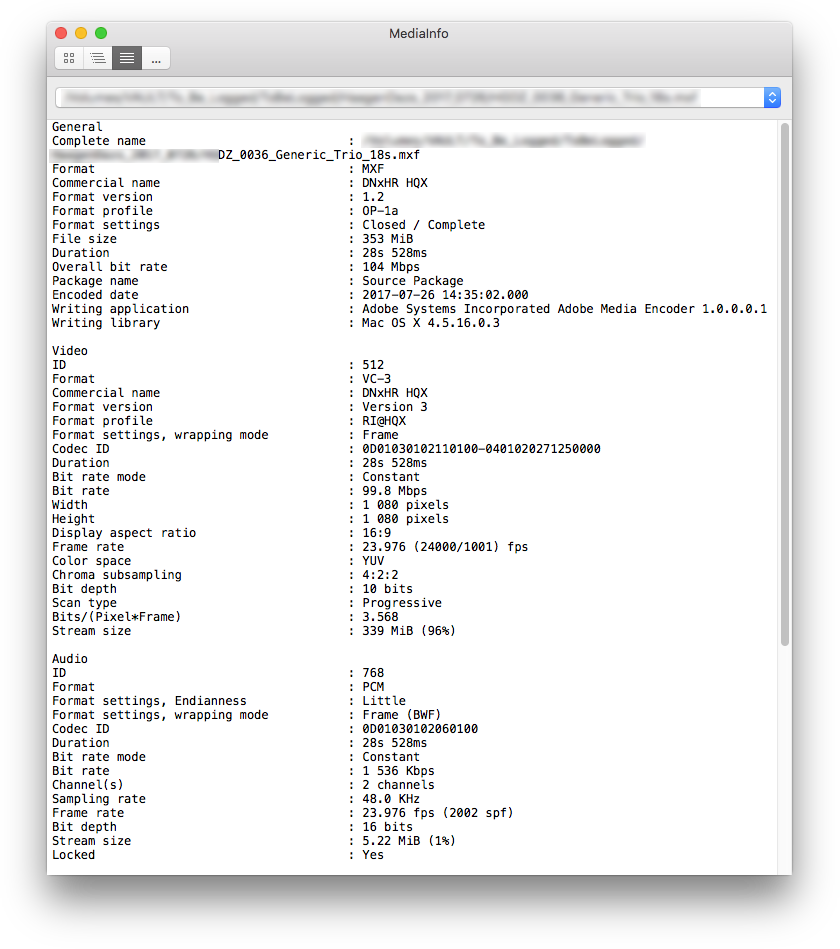
Ingesting the file into various apps for QC yields different, and inconsistent results. Sometimes it looks correct with 1:1 square aspect ratio, other times it adheres to the 16:9 flag and stretches. The .xmp file produced by AME at the same time as the .mxf must be in the same folder to have the media interpreted correctly 100% of the time. Presumably the line {xmpDM:videoPixelAspectRatio="1/1"} is what alerts the video players (and/or AME on re-ingest) that the video is to be interpreted as square.
If I export the same comp to Quicktime .mov as DNxHR-HQx I do not encounter the aspect ratio issue. Its just the .mxf file, which we obviously prefer.
Anything in my AME preset I can adjust to ensure the 1080x1080 media is flagged as square, even if not foldered with the .xmp file?
 1 Correct answer
1 Correct answer
EvanS,
Please file this bug here: Media Encoder: Hot (156 ideas) – Adobe video & audio apps
Sorry for the frustration.
Thanks,
Kevin
Copy link to clipboard
Copied
Hi EvanS,
Could you please also attach a screenshot of the Export Settings window?
This link might help: Premiere Pro Instagram IOS Settings — Premiere Bro
Thanks,
Kulpreet Singh
Copy link to clipboard
Copied
here is a screen shot. I can post the raw text output of the .epr file if you like.

Copy link to clipboard
Copied
Thanks for sharing the screenshot, EvanS.
I am able to reproduce this at my end (on my PC).

The file seems to be square (1:1) when I am importing it into Premiere Pro.
I need to further investigate if it is an issue with AME or something by design.
I will keep you posted here. Thanks for your patience.
-Kulpreet Singh
Copy link to clipboard
Copied
I have the exact same issue but with 1620x1080. Whether the .xmp is in the same folder or not the video gets stretched on playback. Imported into premiere it's fine, then exported as h.264 it's fine. I've been browsing online but found no solution. Please help!
Copy link to clipboard
Copied
I'm having a similar issue: sending from AE to media encoder, using DNxHR-SQ as my master output file, and striking compressed versions from that as needed.
I'm taking 5616 x 3744 cannon image sequences into AE, running a deflicker and color adjustment on them, and outputting at the same resolution, to DNxHR-SQ.
Consistently, the aspect ratio is getting messed up, depending on what resolution I'm specifying.
When I bring the MXF output file into AE or Premiere, they come in with an aspect of 1.19, and I have to manually override to 1:1 in the interpret footage settings.
Obviously I'd love to see this resolved, but in the mean time, does anyone know a tool that can change the pixel aspect in the file itself, so I don't have to rely on editors having to remember to manually override each time they import one of my outputs?
I'm new to DNx, as I'm investigating alternatives to Apple ProRes.
THANKS!
Copy link to clipboard
Copied
Sorry for the double post. Here is what the encoder settings look like. The source is an AE comp. and the aspect controls are greyed out.
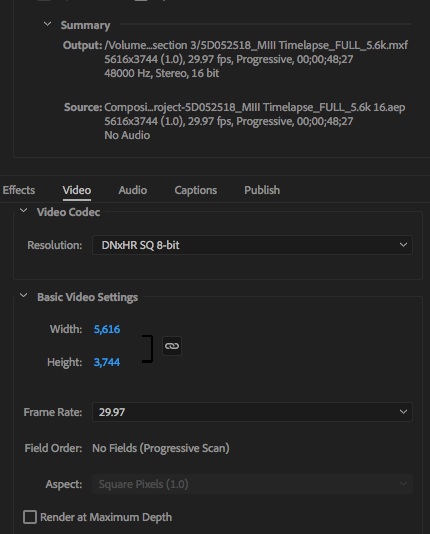
I'm wondering if the problem lies in the coding of the DNx encoder in ME, and if its 'correcting' non-16x9 outputs to comform via a background pixel aspect adjustment.
Copy link to clipboard
Copied
Also, that link to PremiereBro doesn't help. I'm doing the conform in AE and trying to export a mezzanine file as .mxf; not the actual h.264 deliverable that would be posted to Insta. The settings in my preset are correct but the application is falsely inserting metadata for the display aspect ratio.
Copy link to clipboard
Copied
Same problem with Adobe DNxHR/HD HQX and square PAR/DAR output from Adobe Media Encoder. Metadata in MXF QuickStat (Calibrated Software) is 1:1 (correct). Metadata of Adobe and Interpret Footage in Premiere Pro/After Effects/Adobe Media Encoder is 1:1.78 (16x9). Have to manually set PAR to 1:1 and export as H.264.
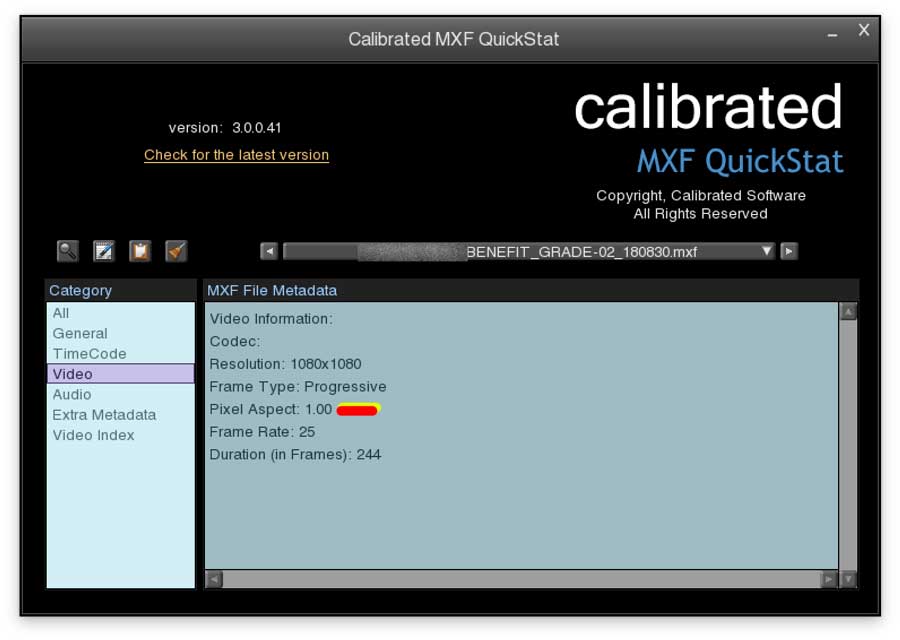
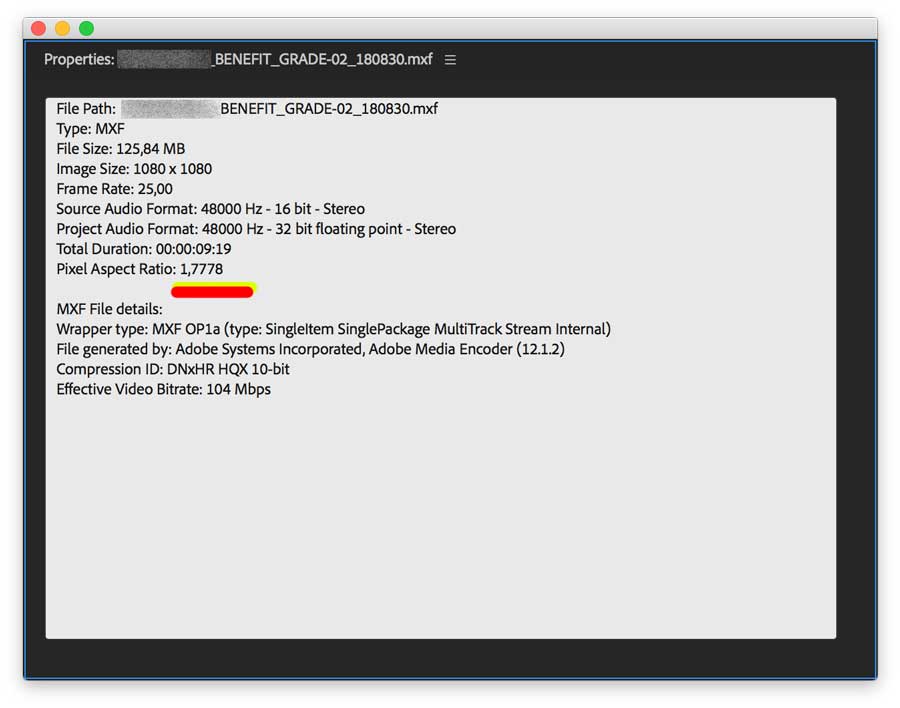
Copy link to clipboard
Copied
EvanS,
Please file this bug here: Media Encoder: Hot (156 ideas) – Adobe video & audio apps
Sorry for the frustration.
Thanks,
Kevin

