 Adobe Community
Adobe Community
- Home
- Adobe Media Encoder
- Discussions
- Re: adobe encoder does not recognize the NVIDIA 10...
- Re: adobe encoder does not recognize the NVIDIA 10...
adobe encoder does not recognize the NVIDIA 1050
Copy link to clipboard
Copied
Hi
I have Premier Pro 2018 on ASUS laptop
Intel Core i7-7700HQ
Win 10 64bit
16 GB RAM
NVIDIA 1050
All drivers are upgraded
The adobe encoder does not recognize the NVIDIA graphics and works only withe the integrated Intel graphics adaptor.
When I disable the Intel graphics adaptor, the encoder shows software encoding only.
How can I make the adobe encoder recognize the NVIDIA 1050?
Thanks
Boaz
Copy link to clipboard
Copied
Copy link to clipboard
Copied
Dear Ann
Thank you for the advice, but unfortunately there is no change.
The encoder recognizes the integrated GPU (Intel HD Graphics 630) but not the NVIDIA GeForce GTX 1050
Best regards
Boaz
Copy link to clipboard
Copied
None of that seems to be working. The encoder simply ignores the NVIDIA. Enabling the integrated graphic adaptor makes the encoder work with software only
It's probably some changes need to be done in the registry.
Copy link to clipboard
Copied
When I disable the Intel graphics adaptor
That's the correct action. Leave the Intel disabled.
Copy link to clipboard
Copied
But then its Software Only according to OP.
Copy link to clipboard
Copied
Crap, I did misread that.
Copy link to clipboard
Copied
Update or roll back a nvidia driver.
Which Pr and OS build?
Copy link to clipboard
Copied
Guess what? The encoder supports only the integrated Intel IGP from a 6th- or later-generation i-series CPU, and does not currently support any discrete GPU at all whatsoever.
Copy link to clipboard
Copied
I was under the impression he meant AME:
otherwise misread also.
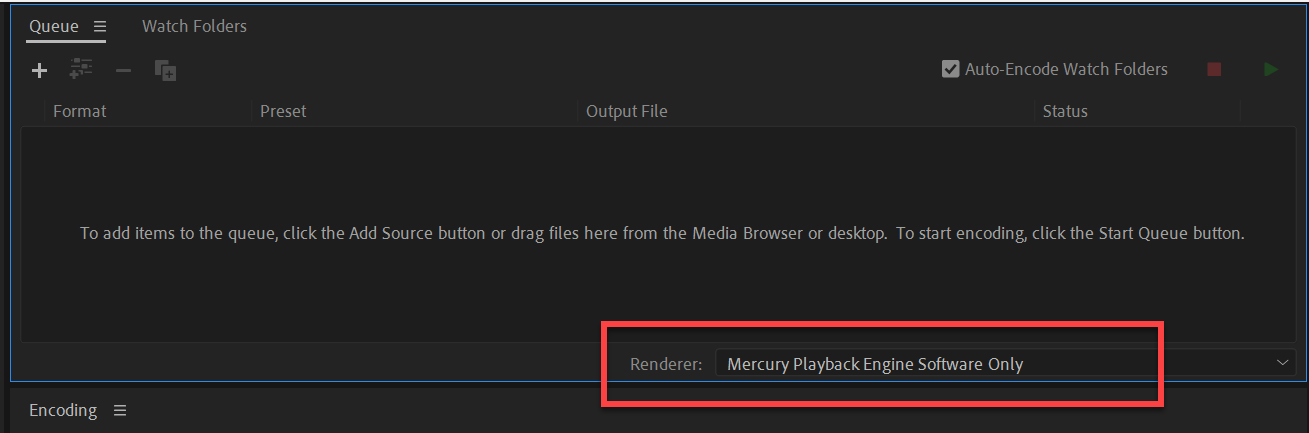
Copy link to clipboard
Copied
If it affected Adobe Media Encoder, it would have also affected the renderer settings in the Project panel in Premiere itself.
I think he meant the H.264 encoder in the Export settings.
Copy link to clipboard
Copied
Hi
The question was about the encoding process using the adobe encoder. I currently work with h.264, but it seems the issue is relevant for all codecs.
Until now I couldn't find a way to persuade the encoder work with something other than the integrated graphics
Copy link to clipboard
Copied
This setting only works with intel nothing else.
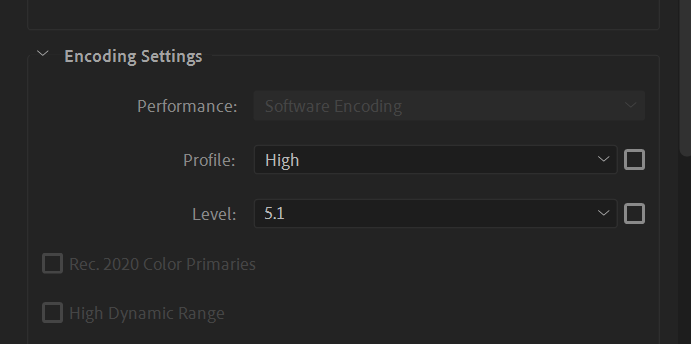
The nvidia card is for MPE which is something quite different.
Copy link to clipboard
Copied
Guess what? The problem with all (recent) versions of Premiere Pro is that you cannot disable OpenCL GPU acceleration at all unless you disable all GPU acceleration, and that Adobe's implementation of OpenCL by itself cannot be run on NVIDIA GPUs. What's more, Premiere Pro CC 2019 requires a driver version above 396 just to even enable CUDA GPU acceleration at all, and that some OEM implementations of the NVIDIA drivers for laptops either disable CUDA entirely or have an outdated CUDA driver.