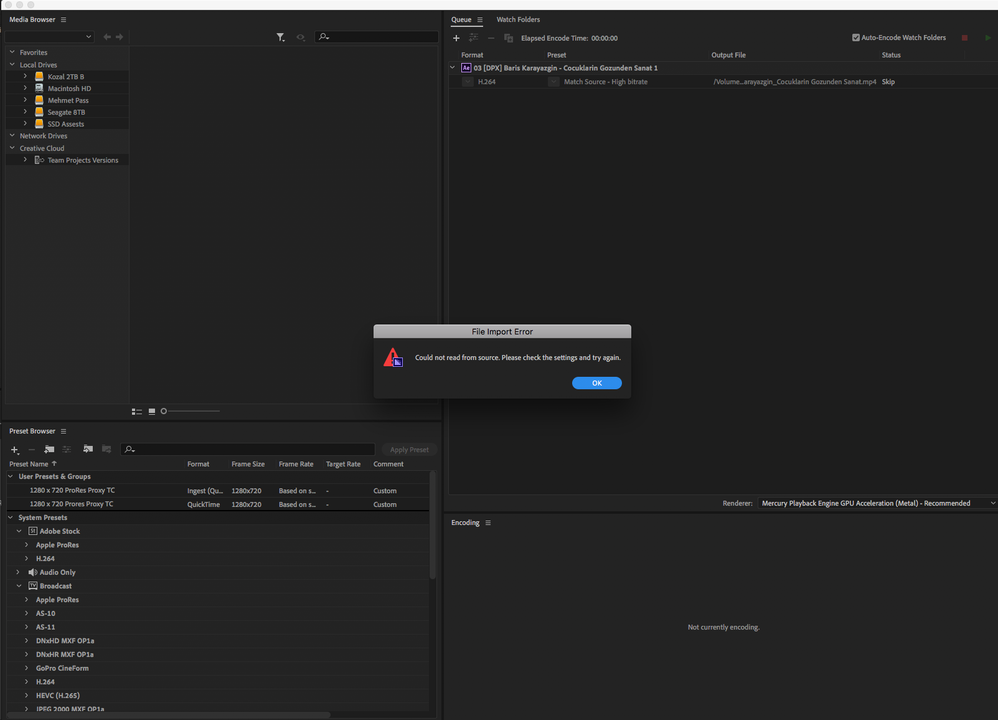Adobe Community
Adobe Community
- Home
- Adobe Media Encoder
- Discussions
- Re: After Effects to Media Encoder dynamic link is...
- Re: After Effects to Media Encoder dynamic link is...
After Effects to Media Encoder dynamic link is not working. [could not read from source]
Copy link to clipboard
Copied
Since the latest updates I can't render AE projects via media encoder. It says "could not read from source".
I tried sending projects via after effects and trying to import AE projects into Media Encoder and getting the same results. I also saved the project under different name and that didn't work either.
I am on an iMac 3.4 ghz, 32gb of memory, High Sierra.
Copy link to clipboard
Copied
I'm having this same issue on Windows. Export > Render in Media Encoder does nothing. When I drag a comp into ME, I get the same error as above when trying to edit export settings. Fails when going right into an export. So frustrating.
Copy link to clipboard
Copied
I'm experiencing the exact same issue on Windows 10. I updated both After Effects and Media Encoder to the latest versions. I'm working in a saved After Effects project, I open AME, drag and drop my comp into the AME queue, try to adjust its format settings and I get the "File Import Error: Could not read from source. Please check the settings and try again" message. I get the same result if I try to add something to the queue using the "Add source/+" button in Adobe Media Encoder.
For anyone else experiencing this issue, here's the workaround that I'm using until they fix this: export your video using After Effects' built-in Render Queue. I use these settings > Format: Quicktime > Format Options > Video Codec: Animation. Your video file is going to be huge, but it will also be high quality. Once your MOV file is rendered, save your After Effects project and create a new/blank AE project. Don't save the new project -- leave it as "Untitled Project.aep". Drag and drop your MOV file into After Effects, pre-comp the footage, and drag-and-drop that new composition into Adobe Media Encoder. For some harebrained reason Adobe Media Encoder works with this setup. It allows me to access my regular export presets, and render files in my regular formats.
Copy link to clipboard
Copied
This worked for me! Thanks! I hope the issue is fixed soon
Copy link to clipboard
Copied
Update: Weirdly enough I can import ae 2020 composition to Media Encoder 2019 and render.